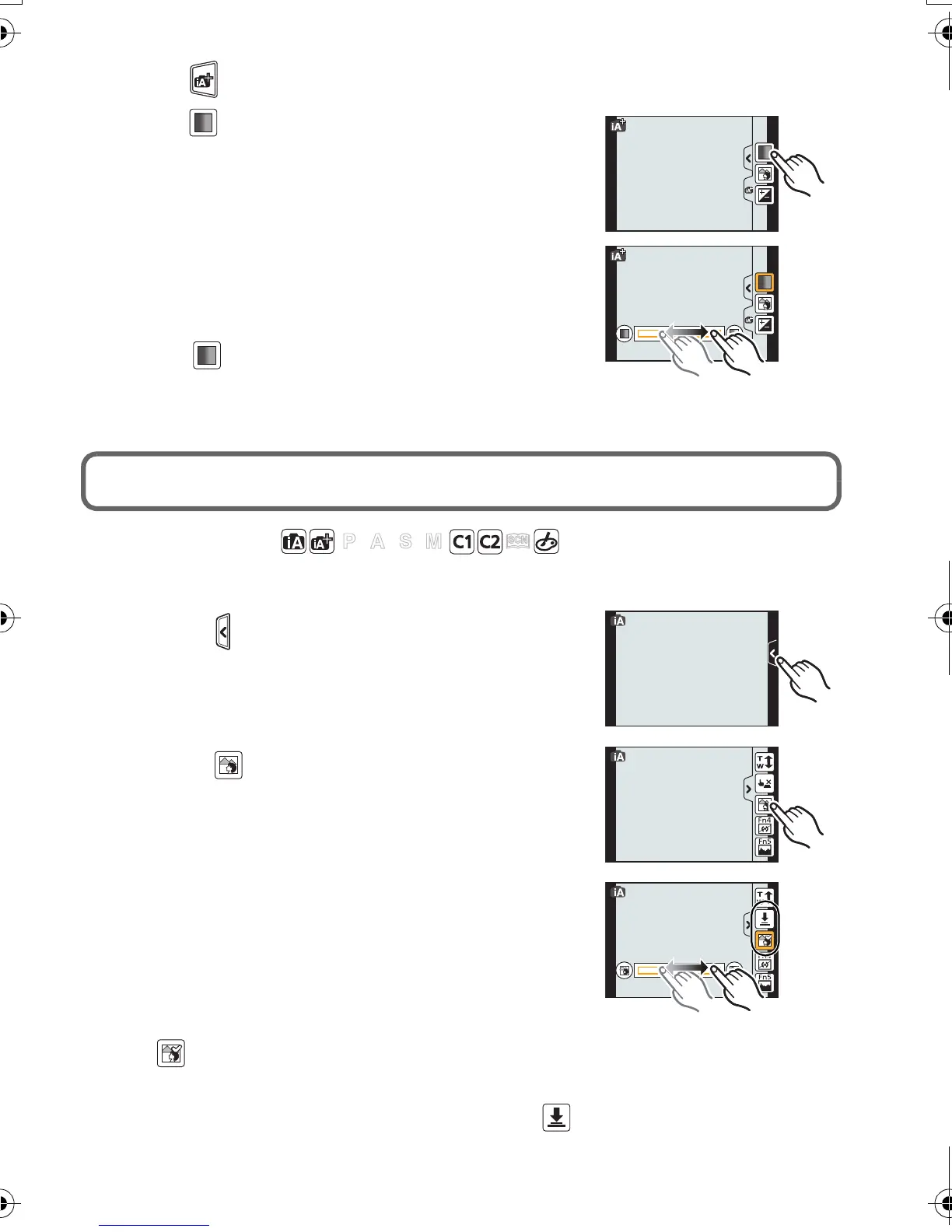23
(ENG) VQT4G94
∫ Adjusting color
1 Touch [ ].
2 Touch [ ] to display the setting screen.
•
The settings screen can also be displayed from the
recording screen by pressing cursor button 1.
3 Drag the slide bar to set.
•
This will adjust the color of the image from a reddish color
to a bluish color.
• Setting can also be performed by rotating the rear dial.
• Touch [ ] again to return to the recording screen. You
can also return to the recording screen by pressing the
cursor button 1.
Taking Pictures with Defocus Control Function
Applicable modes:
You can easily set the blurriness of the background while checking the screen.
1
Touch [ ].
2
Touch [ ] to display the setting screen.
• Defocus Control setting screen can also be displayed
by pressing the rear dial.
3
Drag the slide bar to set.
• Setting can also be performed by rotating the rear dial.
4
Record pictures or motion pictures.
• Defocus Control operation can be ended by touching
[].
• Defocus Control operation can also be ended by pressing the rear dial.
• It is also possible to record a picture by touching [ ].
DMC-G5X&G5K&G5PP-VQT4G94_eng.book 23 ページ 2012年6月22日 金曜日 午前8時24分
