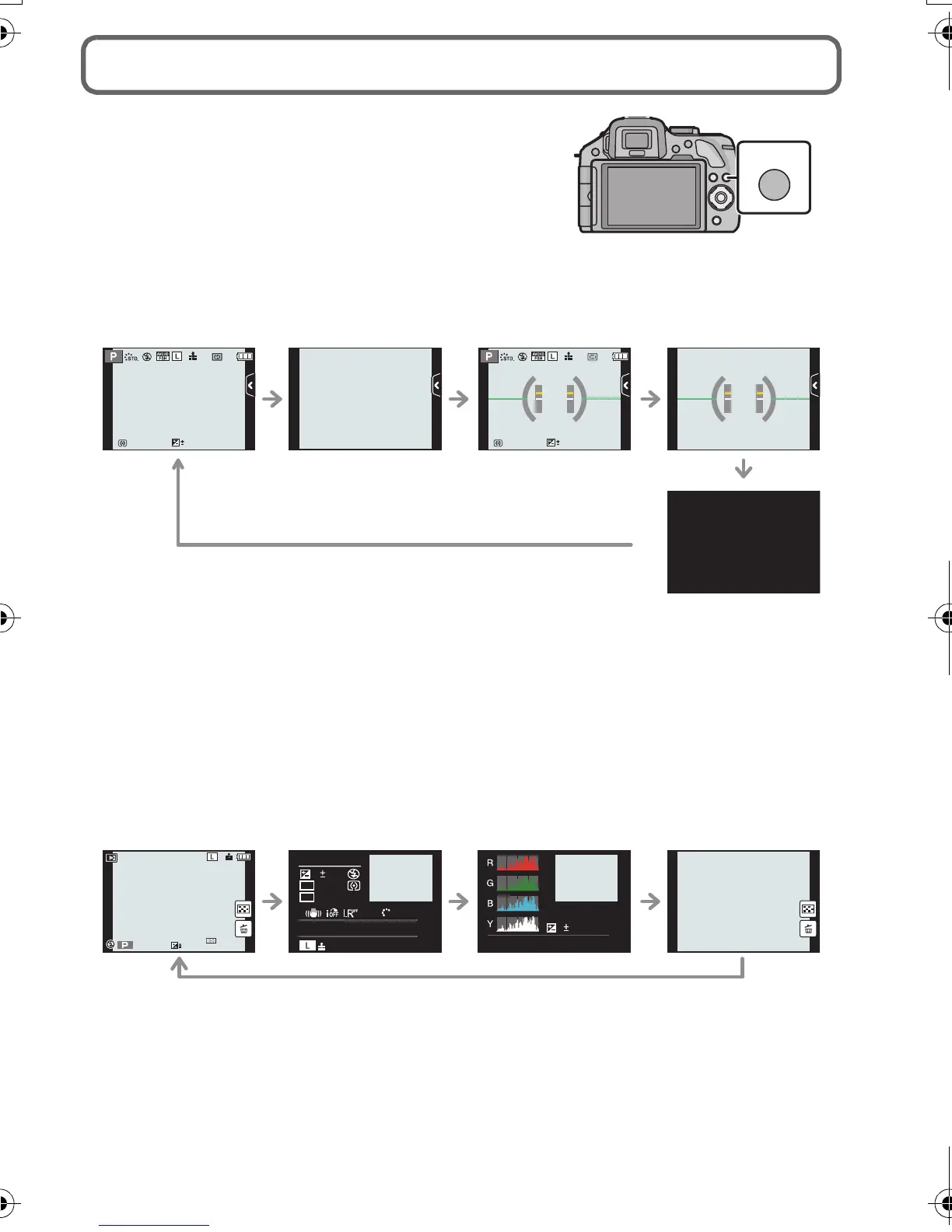31
(ENG) VQT4G94
Switching the display of the LCD Monitor
Press [DISP.] to change.
(In Recording Mode)
•
Screen will switch as follows:
(Example of LCD monitor display)
A With information
¢
B Without information
¢
C With information (tilt sensor display)
¢
D Without information (tilt sensor display)
¢
E Turned off
(In Playback Mode)
•
Screen will switch as follows:
(Example of LCD monitor display)
A With information
¢
B Detailed information display
C Histogram display
D Without information
¢ If approximately 1 minute elapses without an operation being performed, part of the display
will disappear. Press [DISP.] or touch the LCD monitor to make the display reappear.
989898
0
AFSAFS
989898
AFSAFS
0
100-0001
F3.5
60
P
s
RGB
AFS
160
0
WBWB
ISOISO
AWB
STD.STD.STD.
F3.5
60
1/98
ISO
160
0
100-0001
'(&
60F3.5
0
AWBAWB
1/98981/98
16
0
DMC-G5X&G5K&G5PP-VQT4G94_eng.book 31 ページ 2012年6月22日 金曜日 午前8時24分
