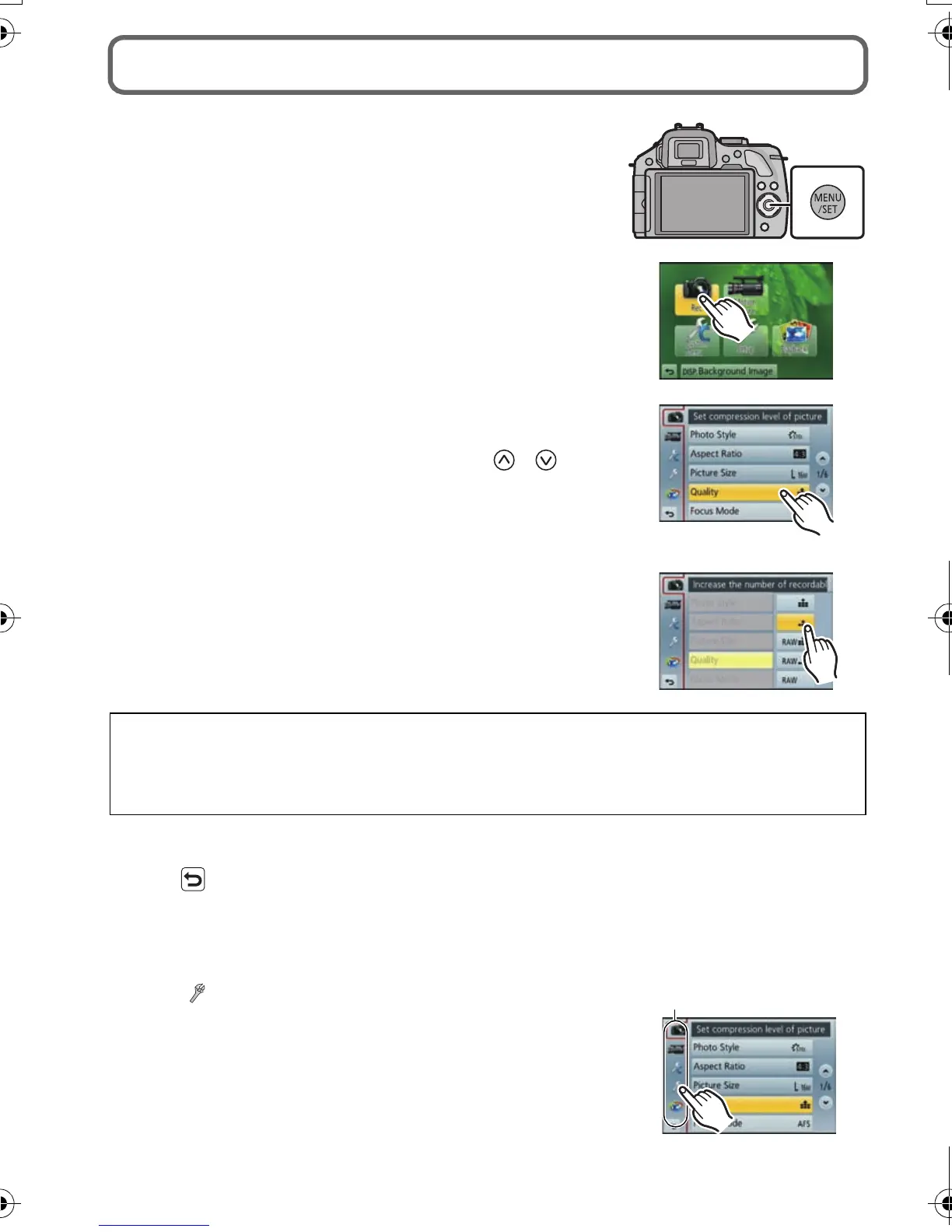VQT4G94 (ENG)
32
Setting the Menu
1
Press [MENU/SET].
• The top menu screen is displayed.
2
Touch the menu icon.
3
Touch the menu item.
• The page can be changed by touching [ ]/[ ].
4
Touch the Setting to set.
• Depending on the menu item, its setting may not appear
or it may be displayed in a different way.
A brief description appears when you touch a menu item/option in steps 3 and 4.
–
It will be set when you release your finger.
– You can avoid selecting an item by dragging your finger to a vacant area and releasing the
finger there.
∫ Close the menu
Touch [ ] or press the shutter button halfway.
∫ Switching to other menus
e.g.: Switching to the [Setup] menu from [Rec] menu
Touch [ ] or another of the menu toggle icons A.
• Select a menu item next and set it.
DMC-G5X&G5K&G5PP-VQT4G94_eng.book 32 ページ 2012年6月22日 金曜日 午前8時24分
