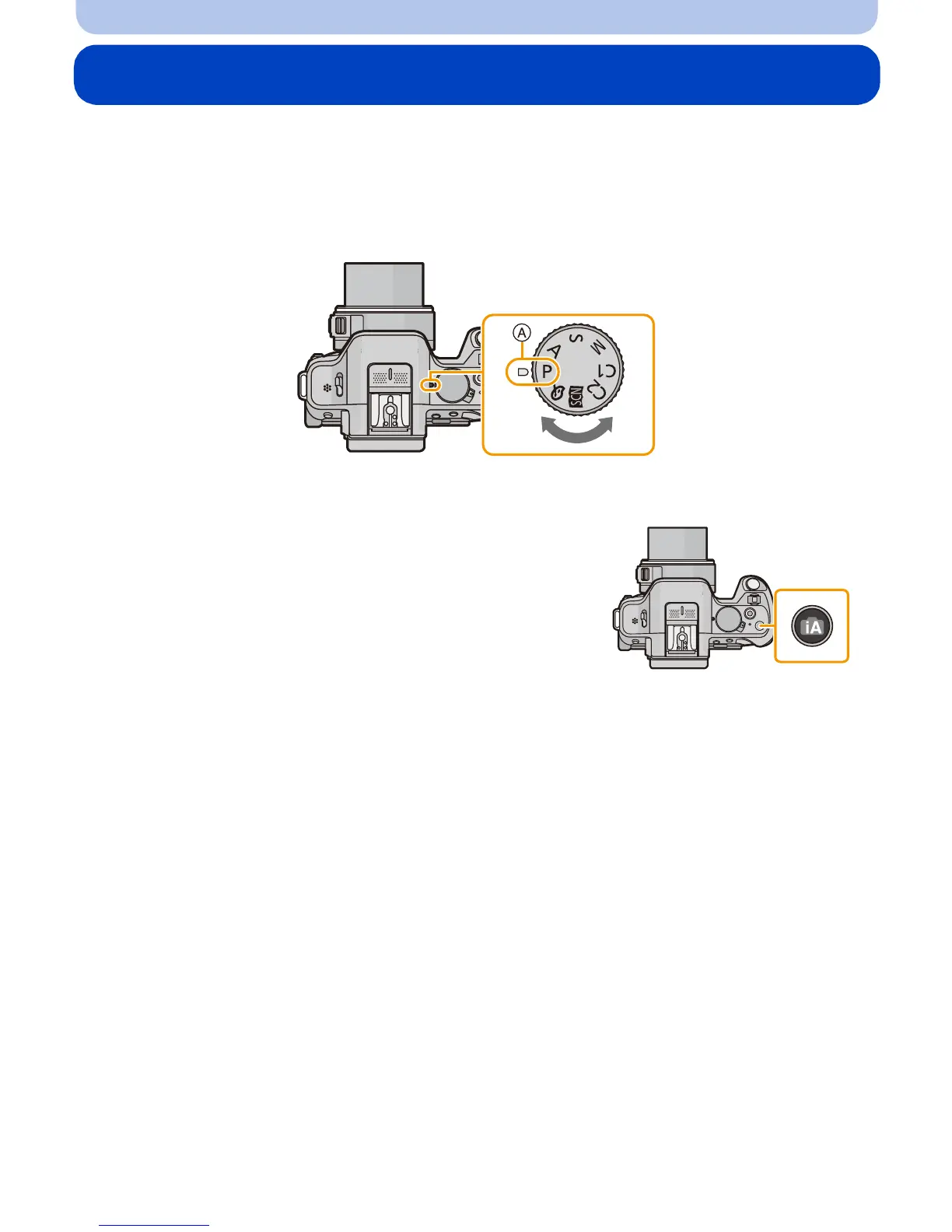- 31 -
Basic
Selecting the Recording Mode
∫ To select a Recording Mode with the mode dial
Select the mode by rotating the mode dial.
• Rotate the mode dial slowly to select the desired mode A.
∫ To select Intelligent Auto Mode
Press [¦].
• [¦] button will light up when it is switched to Intelligent Auto
Mode.
• The Recording Mode selected by the mode dial is disabled
while the [
¦] button is lit.
