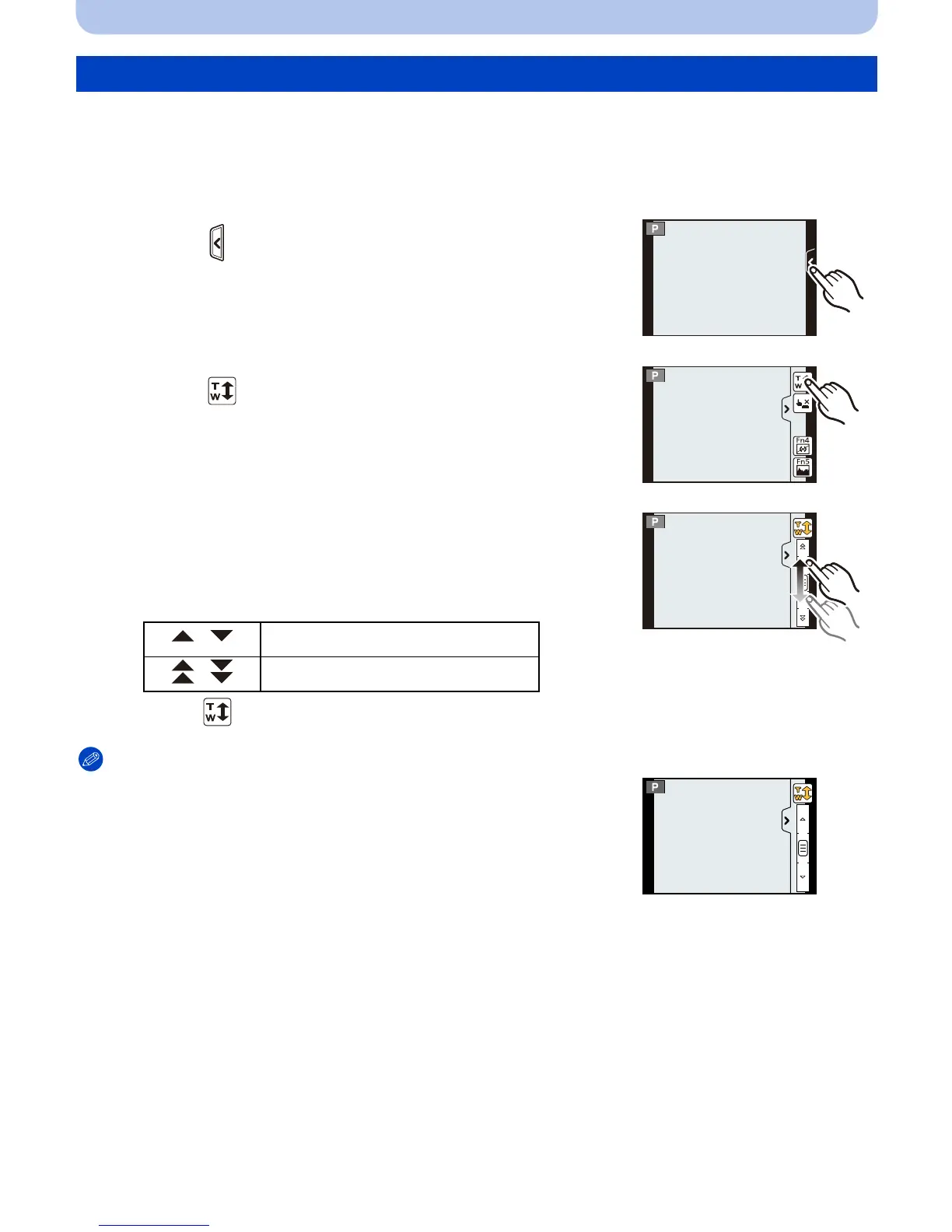- 83 -
Recording
You can perform zoom operations by touching. (Touch zoom)
(Optical Zoom and Extended Tele Conversion for still picture recoding are operable)
•
When using the interchangeable lenses (H-FS014042/H-FS45150) that do not support power
zoom, the zoom operation is limited to Extended Tele Conversion for still picture recoding.
1
Touch [ ].
2
Touch [ ].
• The slide bar is displayed.
3
Perform zoom operations by dragging the slide
bar.
• The zoom speed varies depending on the touched position.
• Touch [ ] again to end touch zoom operations.
Note
•
When [Step Zoom] (P169) is set to [ON], the slide bar for step zoom
is displayed.
Zooming using touch operations
[ ]/[ ] Zooms slowly
[ ]/[ ] Zooms quickly
