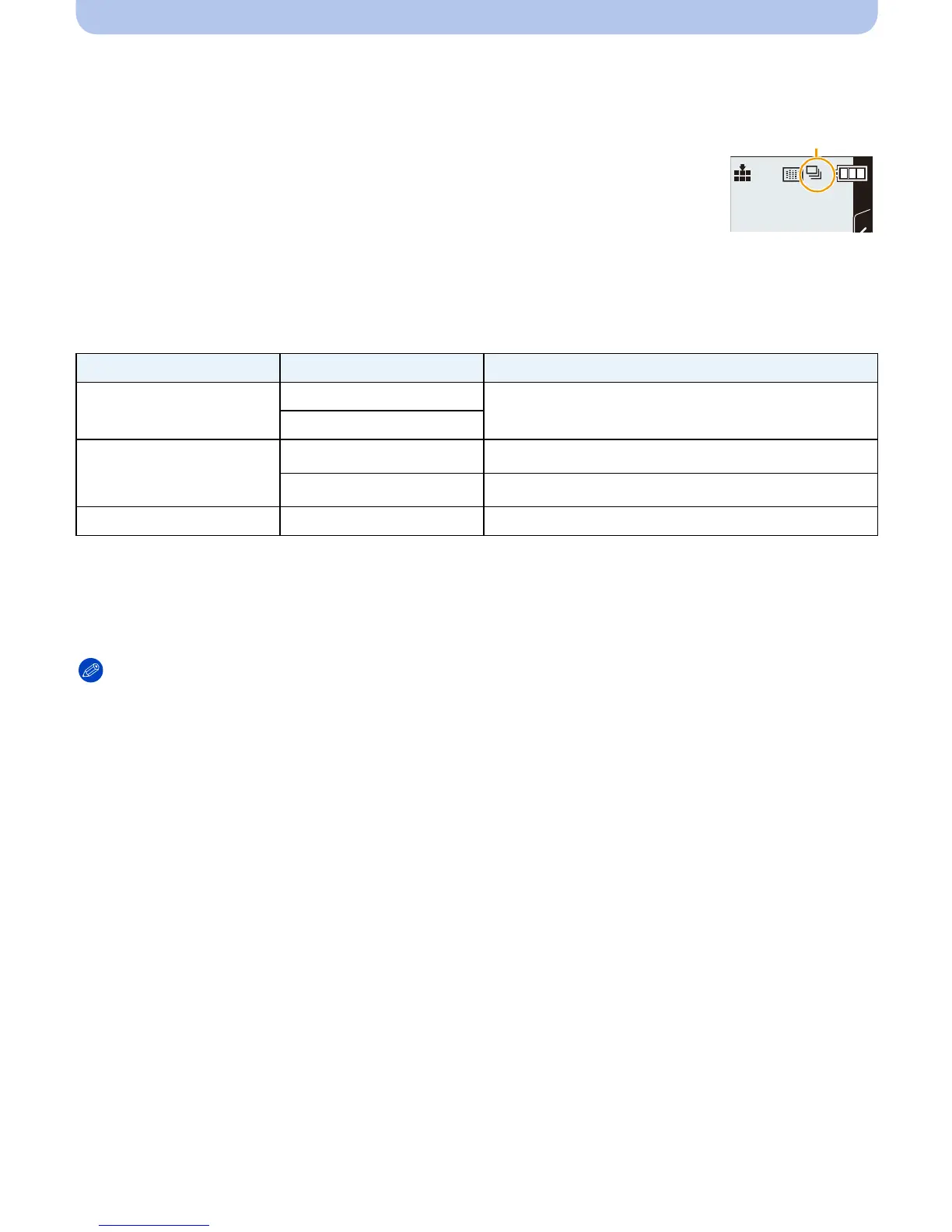- 90 -
Recording
4
Touch [Set].
5
Focus on the subject and take a picture.
A When Burst Mode is set to high speed [H].
• Hold down the shutter button fully to activate the Burst Mode.
∫ Focusing in Burst Mode
The focus changes depending on the setting for [Focus Priority] (P167) in the [Custom] menu
and the setting for [Focus Mode] (P36) in the [Rec] menu.
¢1 When the subject is dark or the burst speed is set to [SH], the focus is fixed on the first picture.
¢2 The burst speed may become slower because the camera is continuously focusing on the
subject.
¢3 Burst speed takes priority, and focus is estimated within possible range.
Note
•
We recommend using the remote shutter (DMW-RSL1: optional) when you want to keep the shutter
button pressed fully while taking pictures in Burst Mode. Refer to P208 for information about the
remote shutter.
• When the burst speed is set to [SH] or [H] (when [Focus Mode] is [AFS] or [MF]), the exposure and
White Balance are fixed at the settings used for the first picture for the subsequent pictures as well.
Depending on the brightness of the subject, the second picture and subsequent pictures may be
brighter or darker. When the burst speed is set to [H] (when [Focus Mode] is [AFF] or [AFC]), [M] or
[L], they are adjusted each time you take a picture.
• Since the shutter speed becomes slower in dark places, the burst speed (pictures/second) may
become slower.
• Depending on the operating conditions, it may take time to take the next picture if you repeat the
recording of pictures.
• It may take time to save pictures taken in Burst Mode on the card. If you take pictures continuously
while saving, the maximum number of recordable pictures decreases. For continuous shooting, use
of a high speed memory card is recommended.
• The Burst Mode is disabled in the following cases.
–[Glistening Water]/[Glittering Illuminations]/[Soft Image of a Flower] (Scene Guide Mode)
–[Miniature Effect]/[Soft Focus]/[Star Filter] (Creative Control Mode)
–When White Balance Bracket is set
–When recording motion pictures
–When recording using the flash
–When [HDR] is set to [ON]
Focus Mode Focus Priority Focus
AFS
ON
At the first picture
OFF
AFF/AFC
¢1
ON
Normal focusing
¢2
OFF
Predicted focusing
¢3
MF — Focus set with Manual Focus
