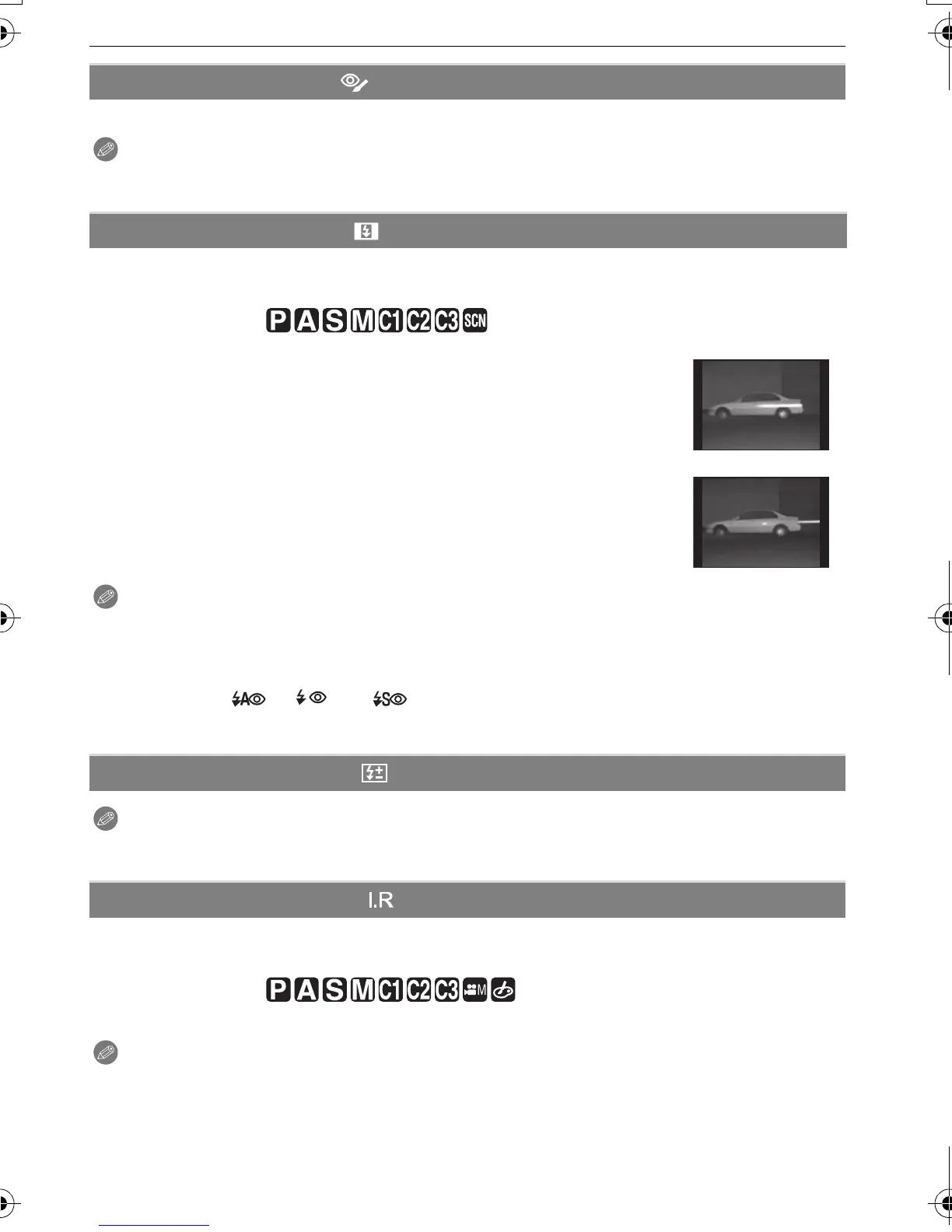VQT3A36
122
Recording
[OFF]/[ON]
Note
•
Refer to P69 for details.
2nd curtain synchro activates the flash just before the shutter closes when taking pictures
of moving objects such as cars using a slow shutter speed.
Applicable modes:
Note
•
Set it to [1ST] for normal use.
• [2nd] is displayed in the flash icon on the screen if you set [FLASH SYNCHRO] to [2ND].
• The flash sync. settings are also effective when using an external flash. (P170)
• When a fast shutter speed is set, the effect of [FLASH SYNCHRO] may deteriorate.
• You cannot set [ ], [ ] or [ ] when [FLASH SYNCHRO] is set to [2ND].
• It can only be set with [PERIPHERAL DEFOCUS] in Scene Mode.
Note
•
Refer to P73 for details.
Pictures with sharp profile and resolution can be taken by utilising the Intelligent
Resolution Technology.
Applicable modes:
[OFF]/[LOW]/[STANDARD]/[HIGH]/[EXTENDED]
Note
•
[EXTENDED] allows you to take natural pictures with a higher resolution.
• The speed of burst and continuous recording becomes slower when [EXTENDED] is used.
• [EXTENDED] does not work during motion picture recording.
• Use the Quick Menu (P56) to set when in Creative Motion Picture Mode.
[RED-EYE REMOVAL]
[FLASH SYNCHRO]
[1ST]:
1st curtain synchro
The normal method when taking pictures with the flash.
[2ND]:
2nd curtain synchro
The light source appears behind the subject and picture
becomes dynamic.
[FLASH ADJUST.]
[I.RESOLUTION]
DMC-GH2H&GH2K&GH2PP-VQT3A36_eng.book 122 ページ 2010年10月19日 火曜日 午前11時3分
