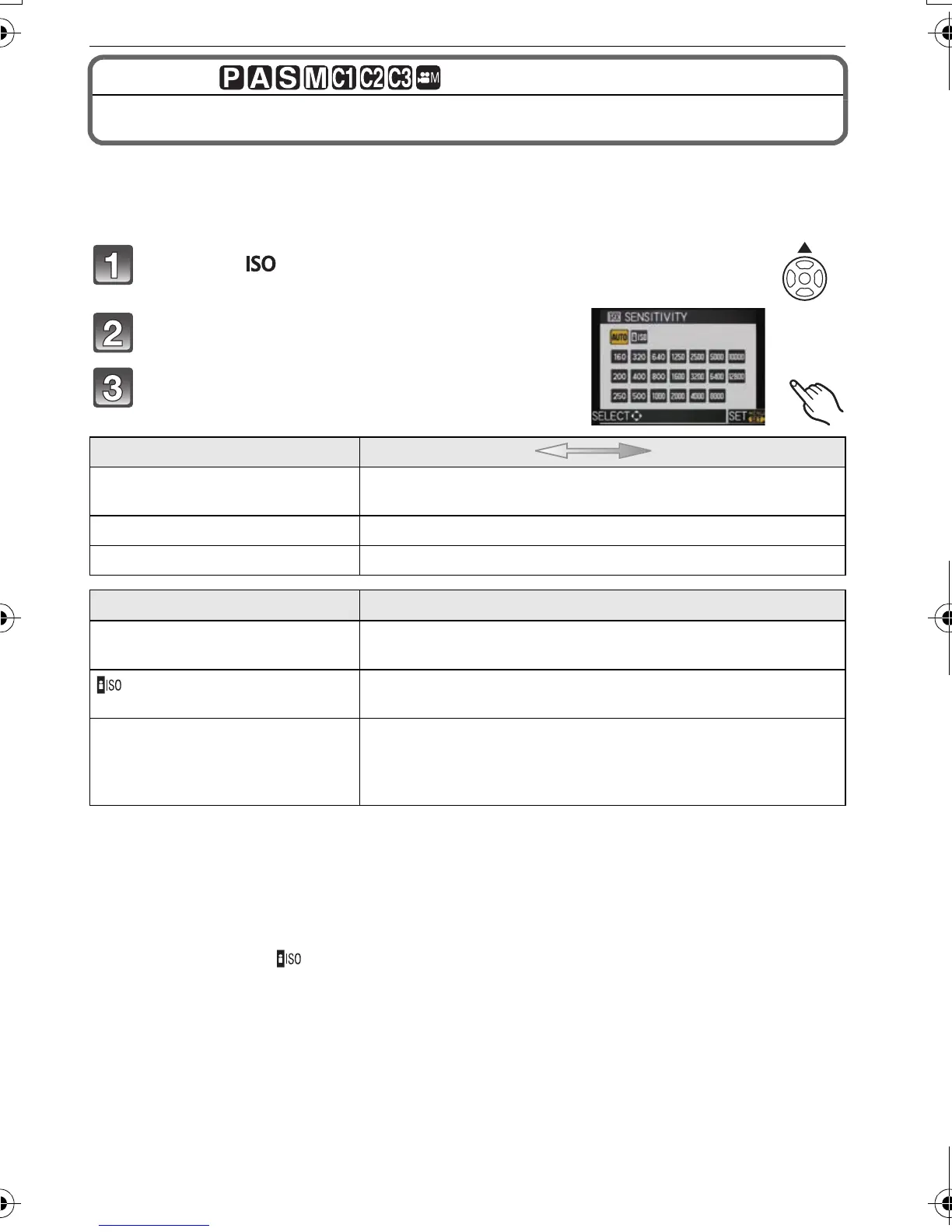VQT3A36
90
Recording
[REC] Mode:
Setting the Light Sensitivity
This allows the sensitivity to light (ISO sensitivity) to be set. Setting to a higher figure
enables pictures to be taken even in dark places without the resulting pictures coming out
dark.
Press 3 ().
Touch the ISO sensitivity to select.
Touch [SET].
¢ When the [ISO LIMIT SET] of [REC] Mode menu (P123) is set to anything except [OFF],
it is set automatically within the value set in [ISO LIMIT SET].
It is set as following when the [ISO LIMIT SET] is set to [OFF].
[When the 3D interchangeable lens (optional) is attached, it may become higher than the
following settings.]
• When [AUTO] is selected, ISO sensitivity is adjusted automatically depending on
brightness within a maximum setting of [ISO400].
• When setting to [ ], ISO sensitivity will adjust automatically depending on brightness
within the maximum setting of [ISO800]. ([ISO400] when the flash is used)
• The ISO sensitivity will be set to [AUTO] (for motion pictures) when recording motion pictures.
Also, the [ISO LIMIT SET] will not operate.
• Setting items below will be selectable in Creative Motion Picture Mode.
[AUTO]/[160] to [3200]
ISO sensitivity
160 12800
Recording location
(recommended)
When it is light (outdoors) When it is dark
Shutter speed Slow Fast
Noise Less Increased
ISO sensitivity
Settings
AUTO
¢
The ISO sensitivity is automatically adjusted according to the
brightness.
¢
(Intelligent)
The ISO sensitivity is adjusted according to the movement of
the subject and the brightness.
160/200/250/320/400/500/640/
800/1000/1250/1600/2000/2500/
3200/4000/5000/6400/8000/
10000/12800
The ISO sensitivity is fixed to various settings.
DMC-GH2H&GH2K&GH2PP-VQT3A36_eng.book 90 ページ 2010年10月19日 火曜日 午前11時3分
