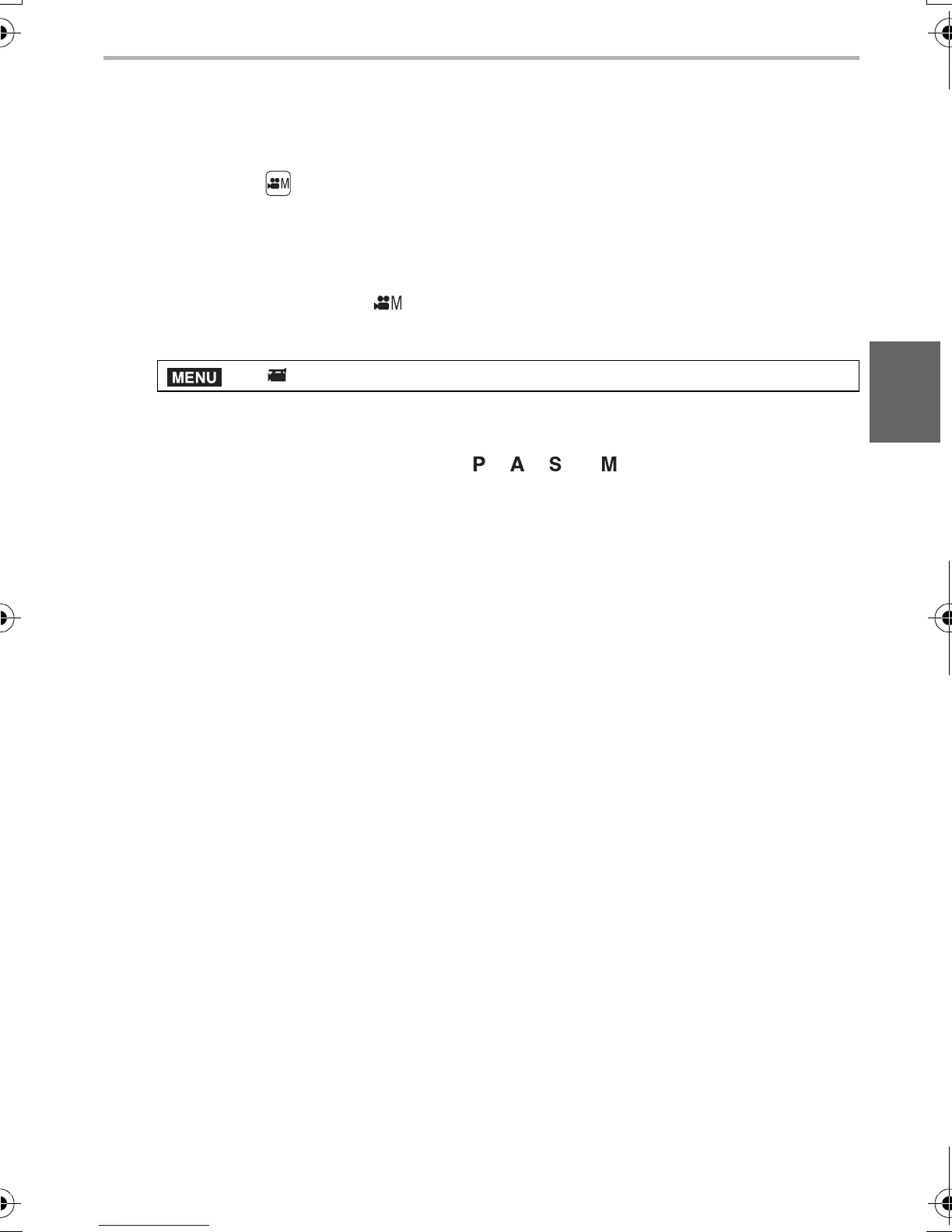27
Recording
(ENG) SQT0790
Recording motion pictures with manually set
aperture value/shutter speed
(Creative Video Mode)
Recording Mode:
It is possible to manually change the aperture and shutter speed and record motion
pictures.
1
Set the mode dial to [ ].
2
Select the menu. (P23)
3
Press 3/4 to select [P], [A], [S] or [M], and then press [MENU/SET].
• The operation for changing the aperture value or shutter speed is the same as the
operation for setting the mode dial to , , or .
4
Start recording.
• Press the motion picture button or the shutter button to start recording a motion picture.
(Still pictures cannot be taken.)
5
Stop recording.
• Press the motion picture button or the shutter button to stop recording a motion picture.
> [Motion Picture] > [Exposure Mode]
MENU
DMC-GX8A&GX8H&GX8K_GCGH-SQT0790_eng.book 27 ページ 2015年7月8日 水曜日 午前9時11分
