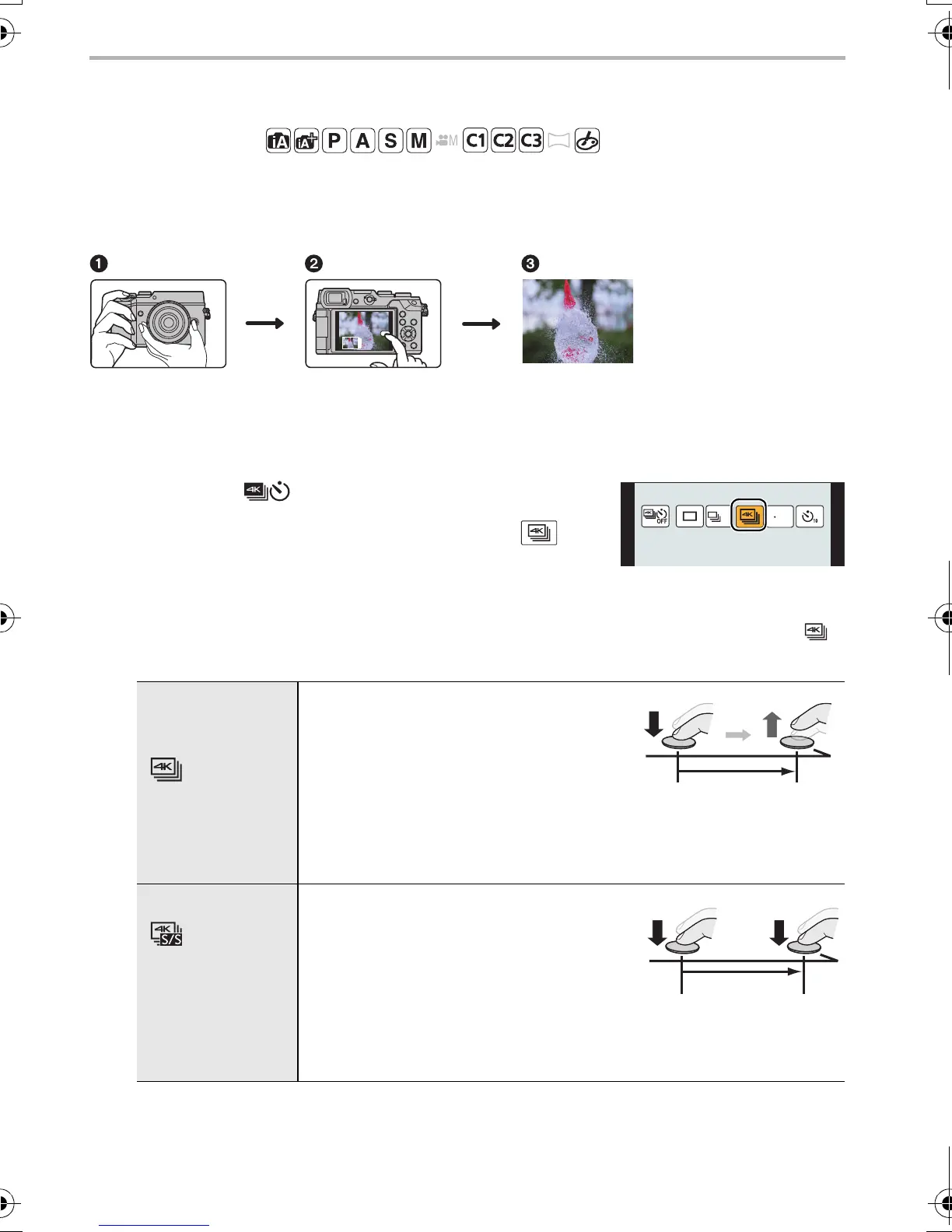Recording
32
SQT0790 (ENG)
Recording 4K Photos
Applicable modes:
Press the shutter button to record a 4K photo. You can select the desired moment from a
burst of pictures taken at 30 frames/second and save that moment as a picture of 8 million
pixels (approx.).
•
Use a UHS Speed Class 3 card to record 4K photos. (P15)
• When recording 4K photos, the angle of view is narrower.
1
Press 4 ().
2
Press 2/1 to select 4K Photo icon ([ ],
etc.), and then press 3.
3
Select the recording method with 2/1, and then press [MENU/SET].
• Settings will be optimised for 4K photo recording. The recording method is set to [ ]
([4K Burst]) by default.
1 Record a 4K photo. 2 Select and save pictures. 3 The picture is complete.
[]
[4K Burst]
¢1,2
For capturing the best shot of a
fast-moving subject
Burst recording is performed while the
shutter button is pressed and held.
A Press and hold
B Recording is performed
• Press the button fully slightly in advance. Recording starts
approximately 0.5 seconds after it has been pressed fully.
[]
[4K Burst(S/S)]
¢1,2
“S/S” is an
abbreviation of
“Start/Stop”.
For capturing unpredictable photo
opportunities
Burst recording starts when the
shutter button is pressed and stops
when pressed again.
C Start (First)
D Stop (Second)
E Recording is performed
DMC-GX8A&GX8H&GX8K_GCGH-SQT0790_eng.book 32 ページ 2015年7月8日 水曜日 午前9時11分
