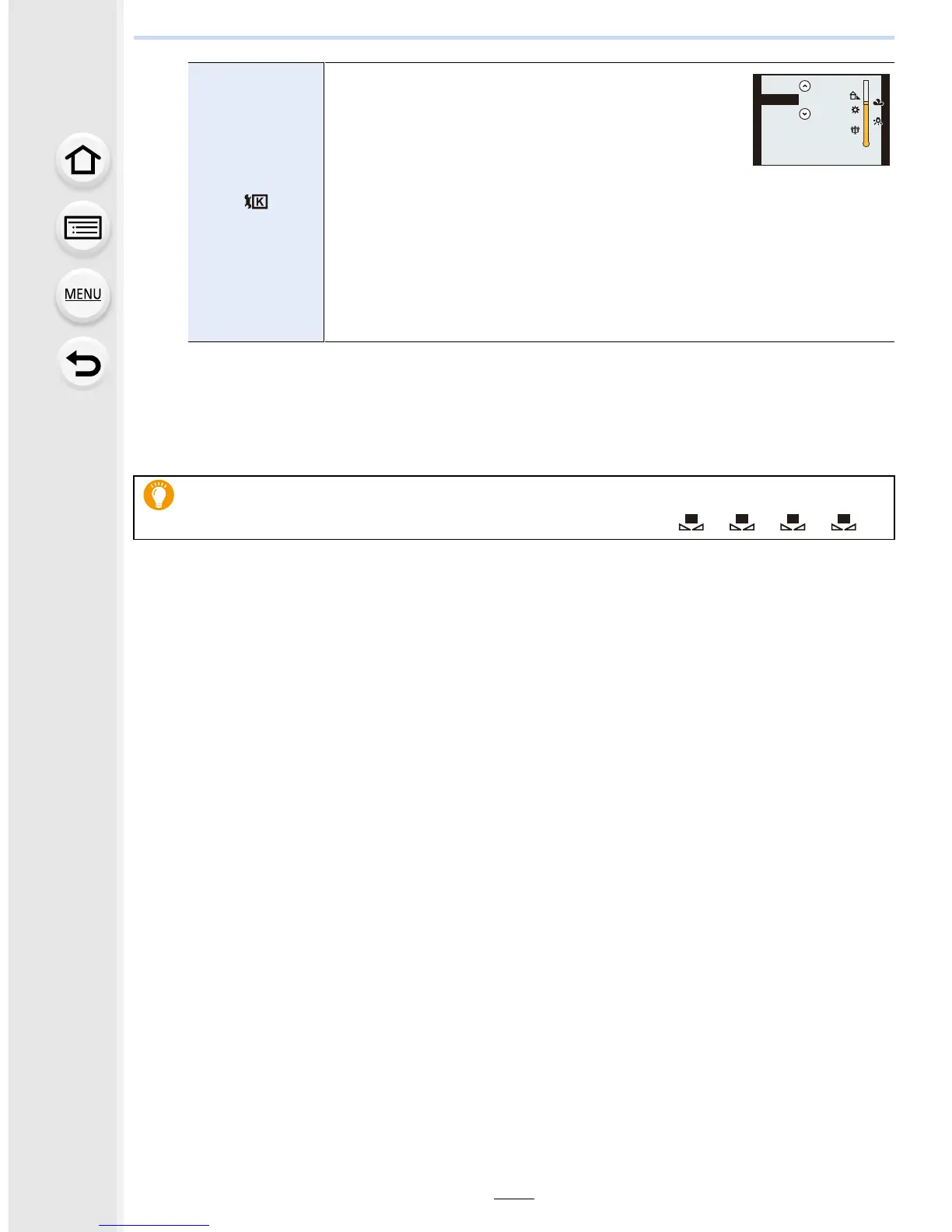4. Picture Quality and Color Tone Settings
130
¢ It will operate as [AWB] when recording motion pictures or 4K photos.
3
Press [MENU/SET] to set.
• You can also press the shutter button halfway to set.
[]
You can set the color temperature manually for
taking natural pictures in different lighting
conditions.
The color of light is measured as a number in
degrees Kelvin. As the color temperature
increases, the picture becomes more bluish. As the color
temperature decreases, the picture becomes more reddish.
1 Press 3.
2 Press 3/4 to select the color temperature and then press
[MENU/SET].
•
You can set a color temperature from [2500K] to [10000K].
Under fluorescent lighting, LED lighting fixture etc., the appropriate White Balance
will vary depending on the lighting type, so use [AWB] or [ ], [ ], [ ], [ ].
2 3
