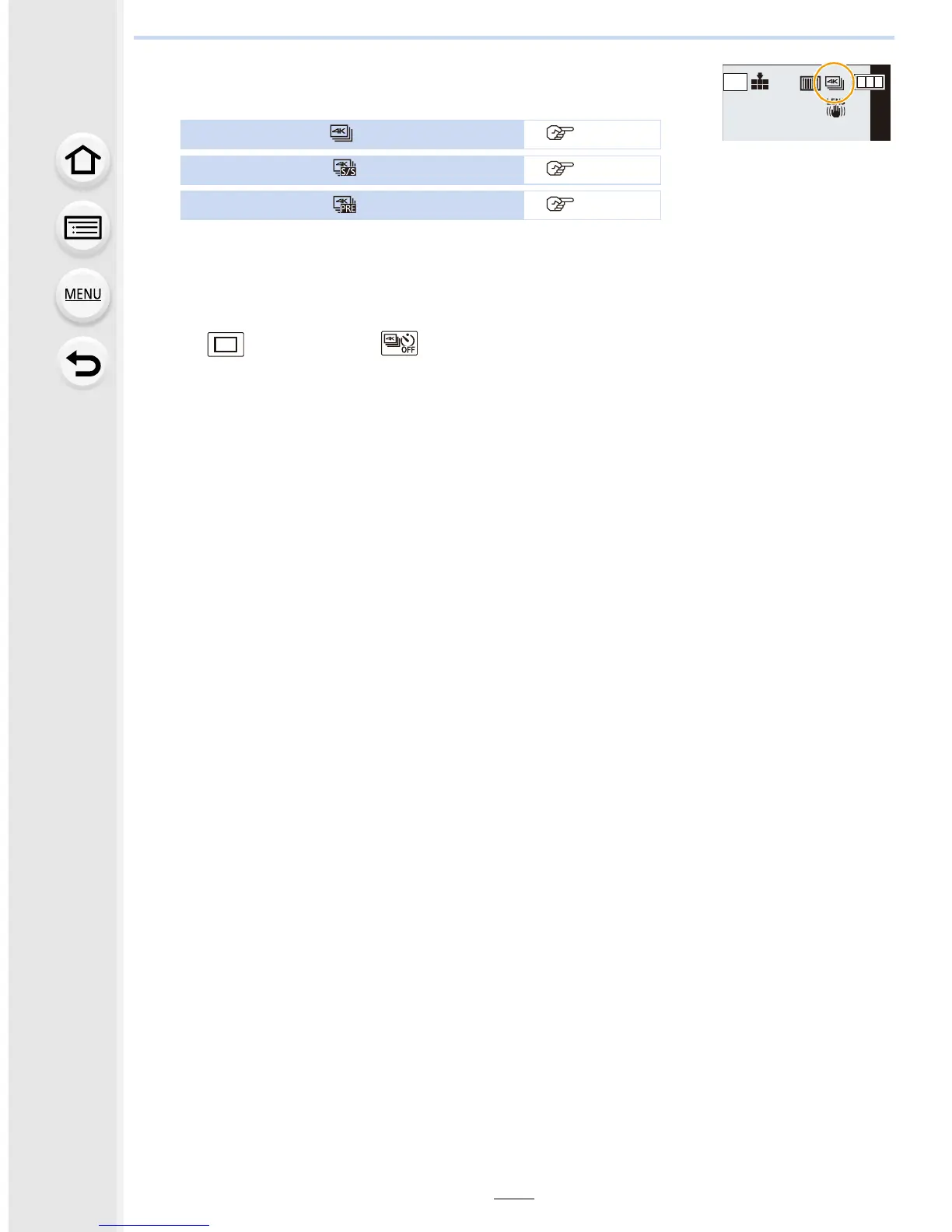6. Shutter and Drive Settings
180
4
Press the shutter button to perform recording.
• After the 4K burst photo recording, a 4K burst file will be saved.
4K burst files are saved as motion pictures in MP4 format.
∫ Canceling 4K Photo
Select [ ] ([Single]) or [ ] from among the drive modes. (P174)
Recording with [ ] ([4K Burst]) (P181)
Recording with [ ] ([4K Burst(S/S)]) (P182)
Recording with [ ] ([4K Pre-Burst]) (P184)
