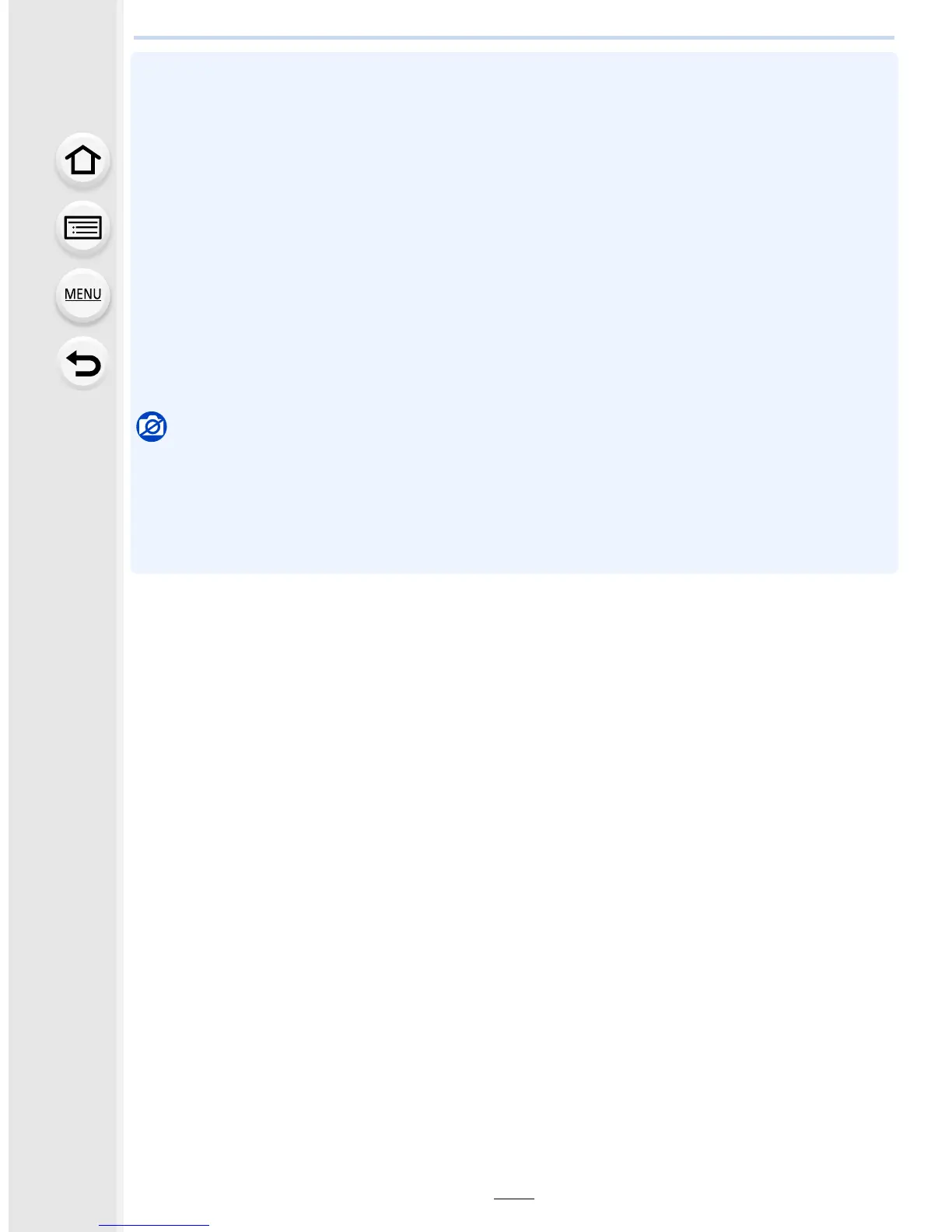7. Functions Customized for Various Subjects and Purposes
208
• [Face Recog.] only works when the AF Mode is set to [š].
• During the Burst Mode, [Face Recog.] picture information can be attached to only the first
picture.
• When group pictures are played back, the name of the first picture of the set is displayed.
• Face Recognition may take more time to select and recognize distinctive facial features than
regular Face/Eye Detection.
• Even when face recognition information has been registered, pictures taken with [Name] set to
[OFF] will not be categorized by face recognition in [Category Play].
• Even when Face Recognition information is changed (P211), Face Recognition
information for the pictures already taken will not be changed.
For instance, if the name is changed, pictures recorded before the change will not be
categorized by face recognition in [Category Play].
• To change the name information of the pictures taken, perform the [REPLACE] in [Face Rec
Edit] (P283).
Not available in these cases:
•
This function is not available in the following cases:
– [Miniature Effect] (Creative Control Mode)
– When recording motion pictures
– When recording 4K photos
– When using [Time Lapse Shot]
