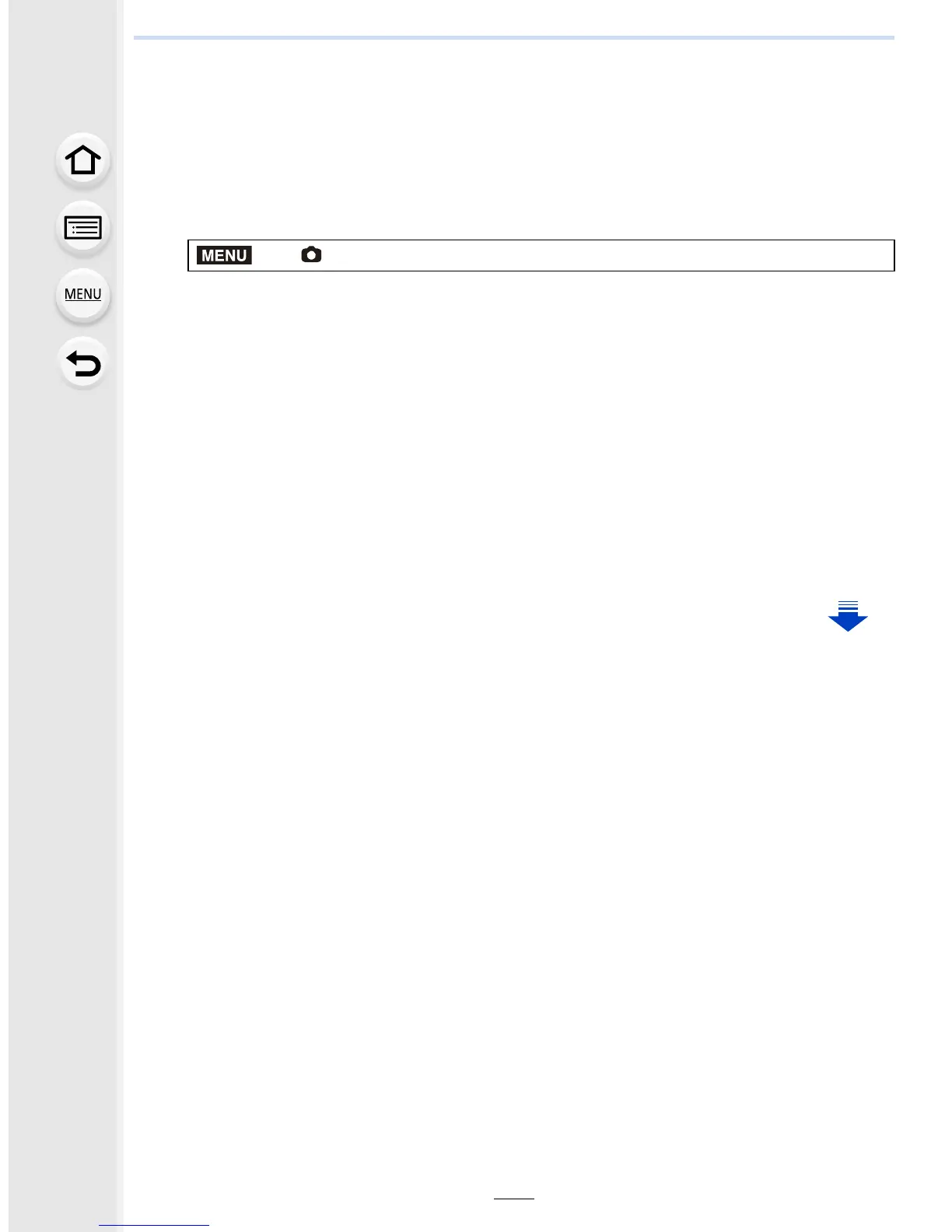8. Stabilizer, Zoom and Flash
234
Preparations:
Attach the flash (DMW-FL360L/DMW-FL580L: optional) to the camera.
1
Set the wireless flashes to RC Mode and then place them.
• Set a channel and groups for the wireless flash.
2
Select the menu. (P63)
3
Press 3/4 to select [ON] and then press [MENU/SET].
• When [Wireless] is set to [ON], [WL] is displayed on the flash icon on the recording
screen.
4
Press 3/4 to select [Wireless Channel] and then press [MENU/SET].
5
Press 3/4 to select the channel and then press [MENU/SET].
• Select the channel you have set for the wireless flashes in step 1.
6
Press 3/4 to select [Wireless Setup] and then press [MENU/SET].
7
Press 3/4 to select an item and then press [MENU/SET].
> [Rec] > [Flash] > [Wireless]
