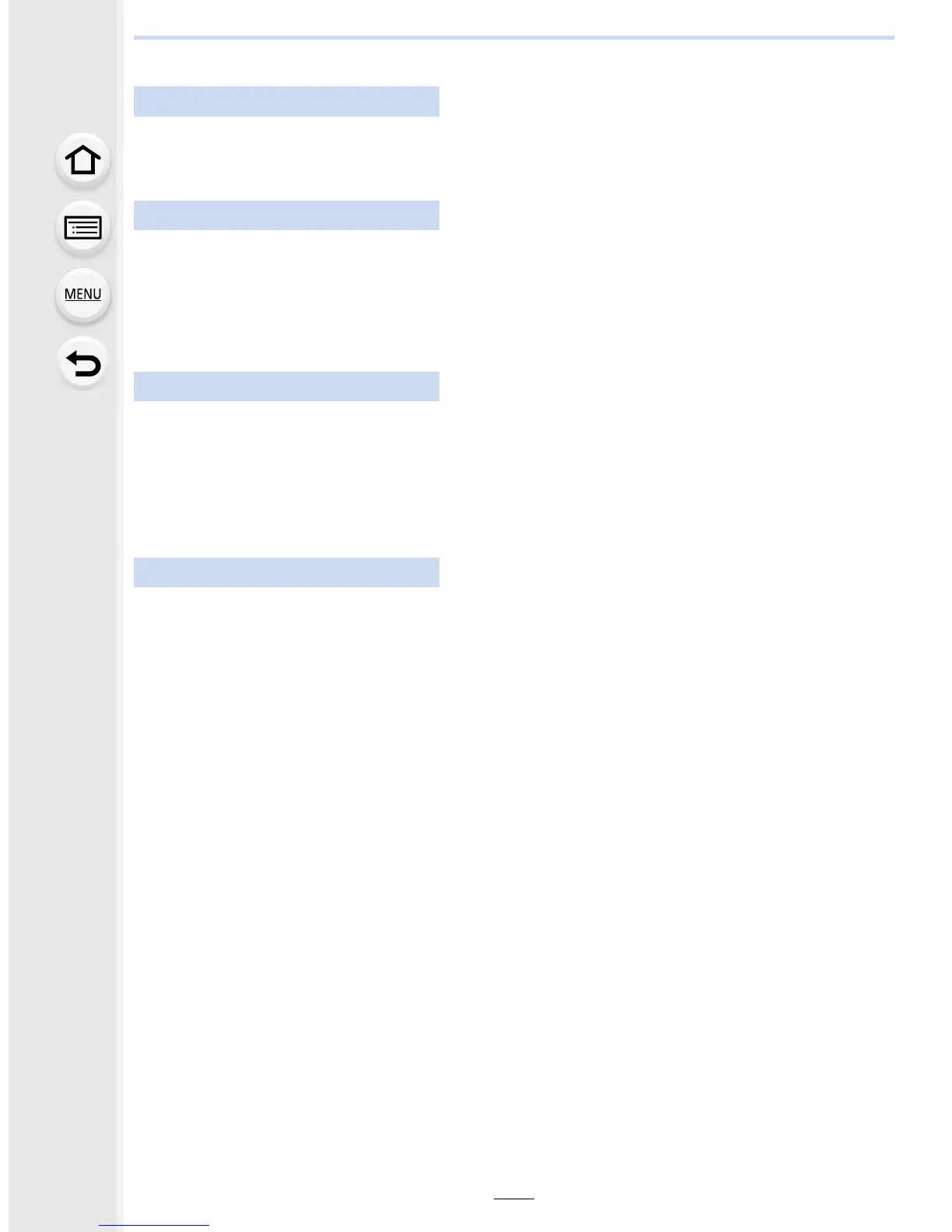295
11. Using the Wi-Fi/NFC Function
When connecting via a wireless access point ([Via Network]):
1 Select [Via Network].
•
Follow the connection procedure described on P325 to connect the camera to a wireless
access point.
2 Turn on the Wi-Fi function.
3 Connect the smartphone to the wireless access point to which the camera is
connected.
4 Start “Image App”. (P289)
When directly connecting the camera and smartphone ([Direct]):
1 Select [Direct].
•
Select [Wi-Fi Direct] or [WPS Connection]
¢
, and follow the connection procedure
described on P327 to connect the camera to the smartphone.
¢ WPS is a function that allows you to easily set up a connection with a wireless LAN device
and make security-related settings. To check whether your smartphone supports the
function, refer to the operating instructions of the smartphone.
2 Start “Image App”. (P289)
On the camera
On your smartphone
On the camera
On your smartphone
