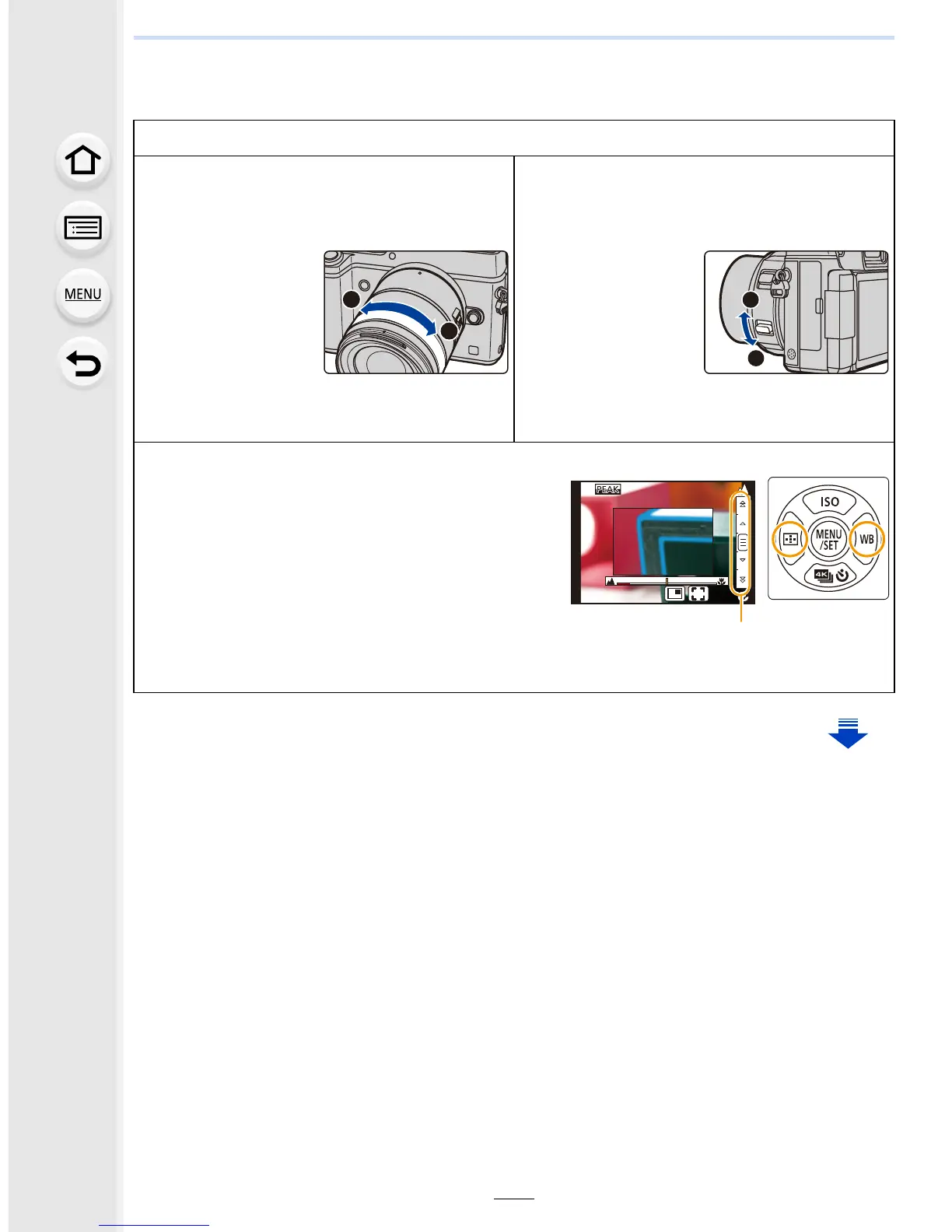159
5. Focus and Brightness (Exposure) Settings
4
Adjust the focus.
The operations used to focus manually differ depending on the lens.
When using an interchangeable lens
(H-FS14140/H-HS12035/H-FS1442A) with
a focus ring
When using the interchangeable lens
having a focus lever
Rotate to A side:
Focuses on nearby
subject
Rotate to B side:
Focuses on distant
subjects
Move to C side:
Focuses on nearby
subject
Move to D side:
Focuses on distant
subjects
•
The focusing speed varies depending on how
far you move the focus lever.
When using an interchangeable lens with no focus ring
Press 1: Focuses on nearby subject
Press 2: Focuses on distant subjects
A Slide bar
• These operations are possible only on the focus
adjustment screen.
• Pressing and holding 2/1 will increase the focus
speed.
• Focus can also be adjusted by dragging the slide
bar.
A
B
C
D
リヴヰ
ョㄏピ
AF
+
