
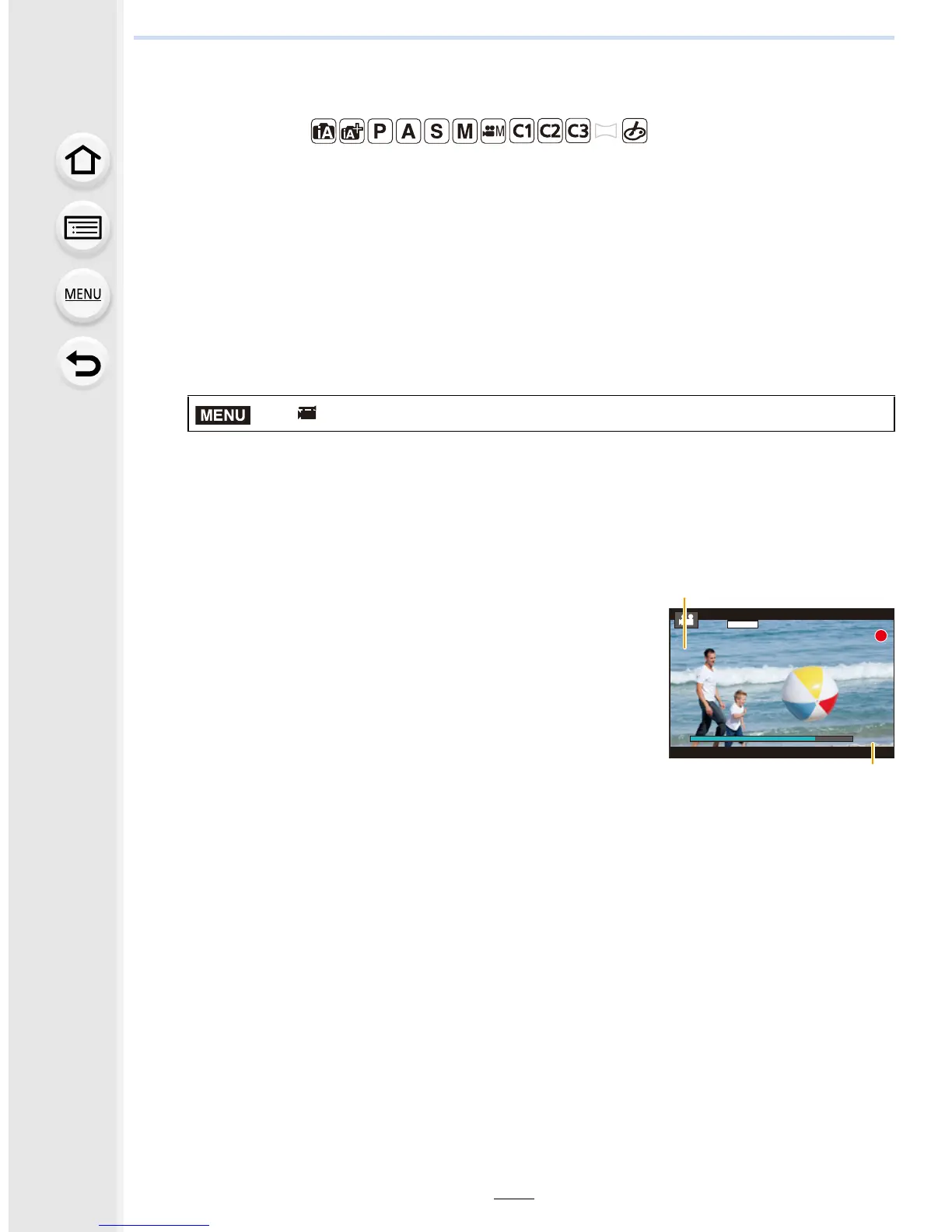 Loading...
Loading...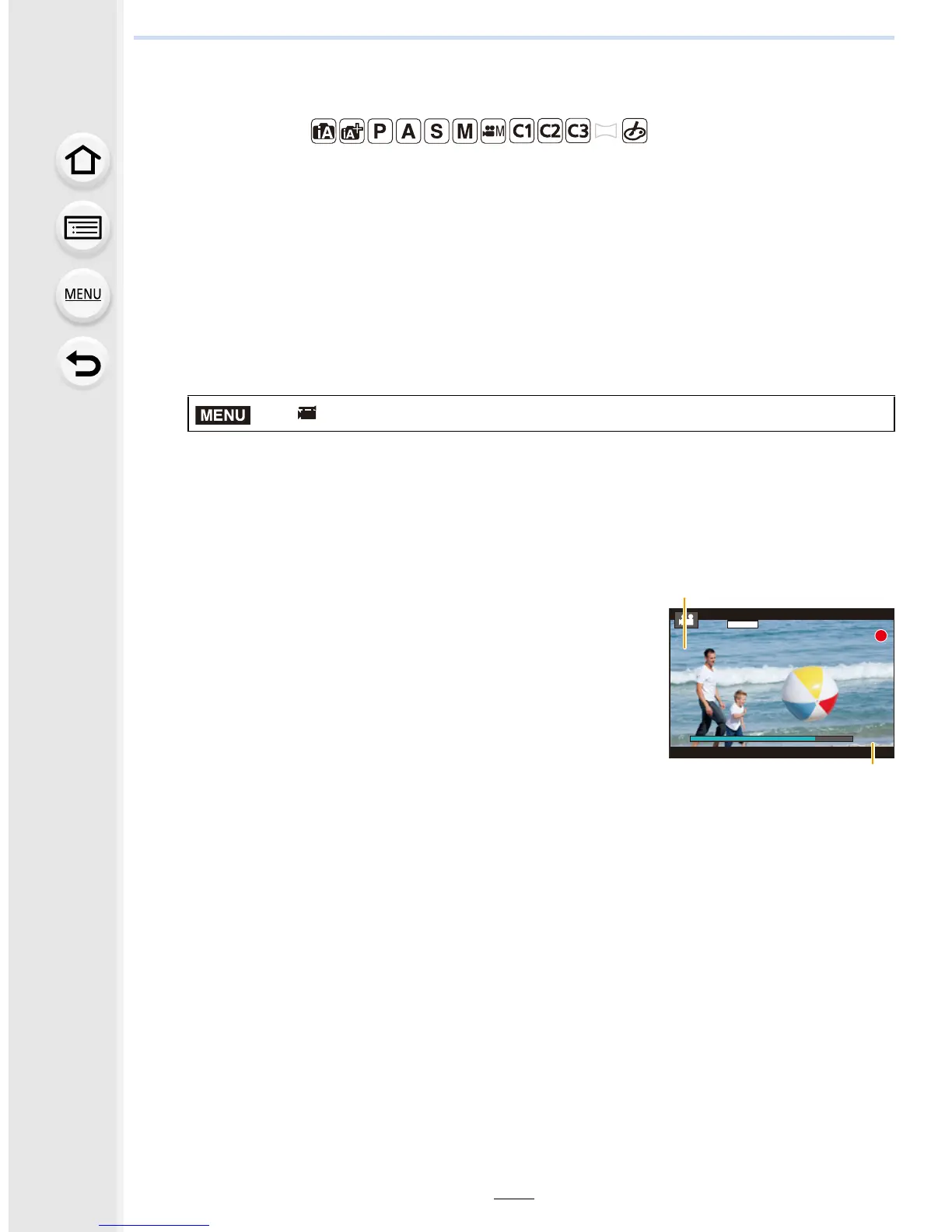
Do you have a question about the Panasonic LUMIX DMC-GX8PRO and is the answer not in the manual?
| Sensor Resolution | 20.3MP |
|---|---|
| Image Processor | Venus Engine |
| Lens Mount | Micro Four Thirds |
| Viewfinder Type | Electronic |
| Built-in Flash | No |
| External Flash Connection | Hot Shoe |
| Wireless | Yes |
| Camera Type | Mirrorless |
| Sensor Size | 17.3 x 13 mm |
| Image Sensor Format | Four Thirds |
| Sensor Type | MOS |
| ISO Sensitivity | 100-25600 |
| Viewfinder | Yes |
| Viewfinder Resolution | 2, 360k-dot |
| Screen Size | 3.0 inches |
| Screen Type | Articulating Touchscreen LCD |
| LCD Screen | Yes |
| Minimum Shutter Speed | 60 sec |
| Continuous Shooting | 10 fps |
| Video Recording | Yes, up to 4K |
| Wireless Connectivity | Wi-Fi |
| Battery | DMW-BLC12 |
| Battery Life | 330 shots (CIPA standard) |
| Weight | 487 g |











