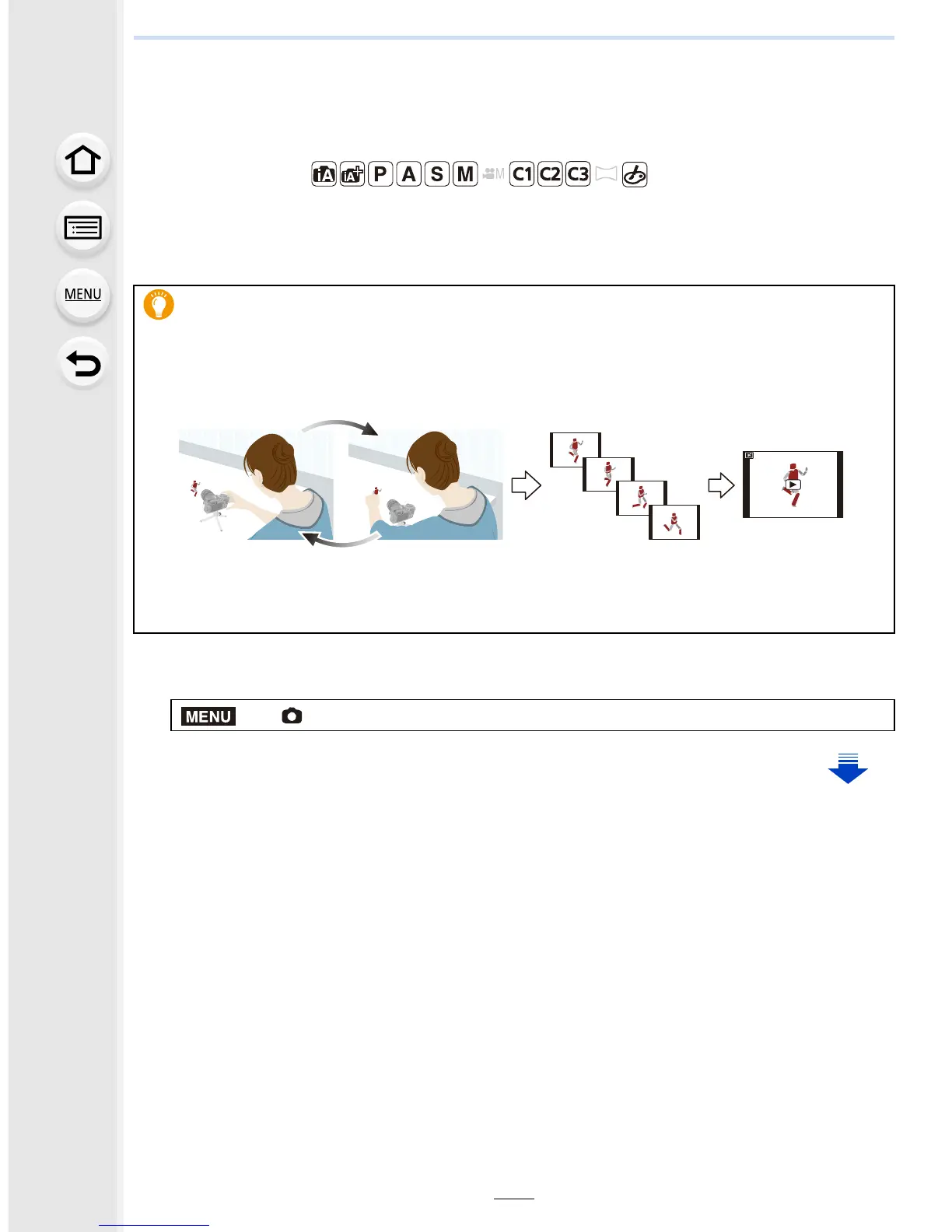7. Functions Customized for Various Subjects and Purposes
200
Creating Stop Motion Pictures ([Stop Motion
Animation])
Applicable modes:
A stop motion picture is created by splicing pictures together.
•
Set the date and time settings in advance. (P40)
• Pictures taken with [Stop Motion Animation] are displayed as a set of group pictures. (P257)
1 Select the menu. (P63)
Before creating a motion picture with [Stop Motion Animation]
With [Stop Motion Animation], you can make a motion picture in which objects appear to
be moving by making a recording each time you move a doll, etc., in small increments,
and then splicing the recordings together.
•
With this unit, pictures of 1 to 60 frames have to be taken per second of a motion picture.
• For smoother motion, record movement in as small increments as possible, and set the frame
rate per second (frame rate) to a large value.
> [Rec] > [Stop Motion Animation]
MENU
