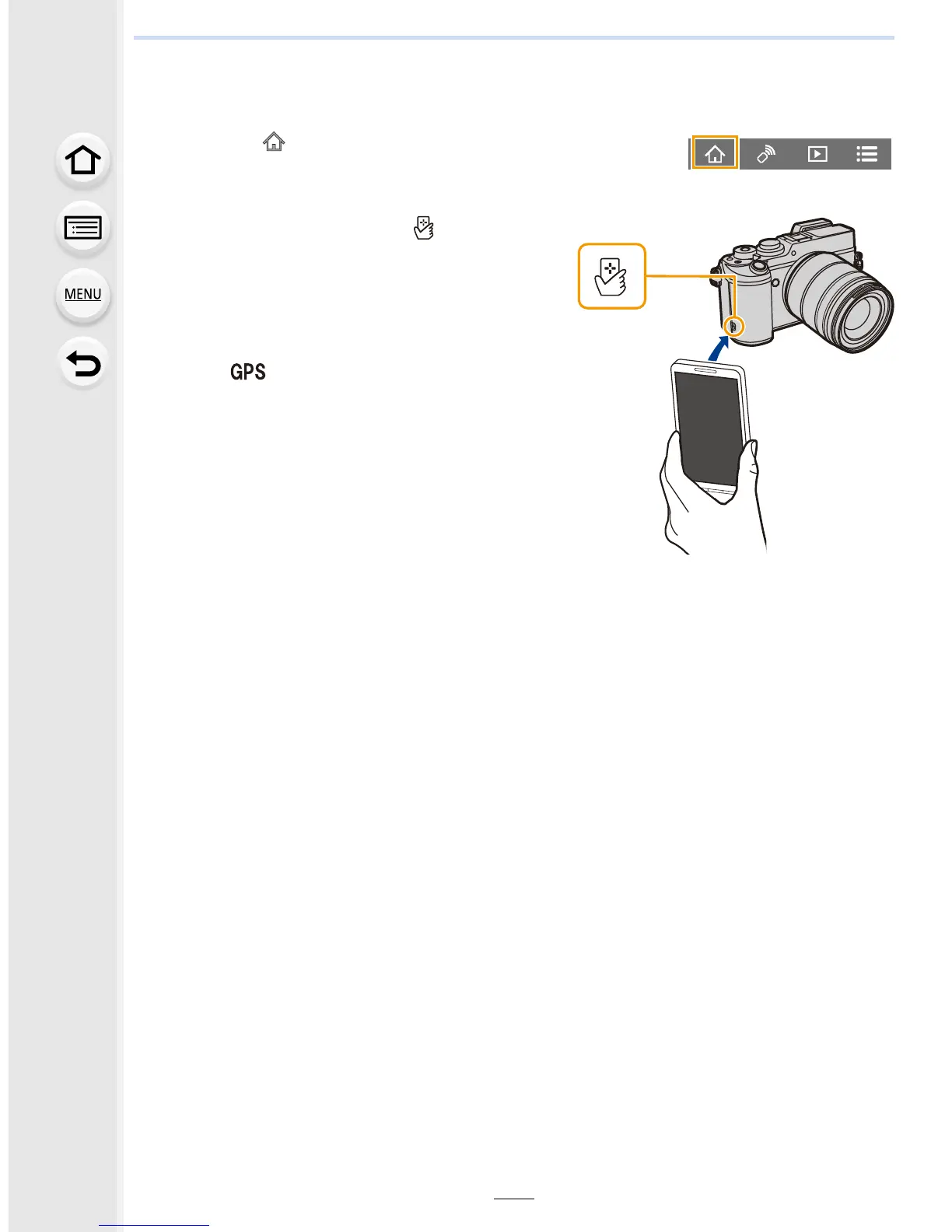11. Using the Wi-Fi/NFC Function
304
∫ Writing the location information to the image
(Preparation on the smartphone)
1Start “Image App”. (P289)
2Select [ ].
3Select [Geotagging].
4 Play back the picture in the camera.
5 Touch the smartphone to [ ] of the
camera.
•
The location information will be written to the
image being played back.
• It may take time to complete the connection.
• Images with location information are indicated
with [ ].
• To write the location information to multiple
images, repeat steps
4 to 5. (It cannot be
written to multiple images at once.)
