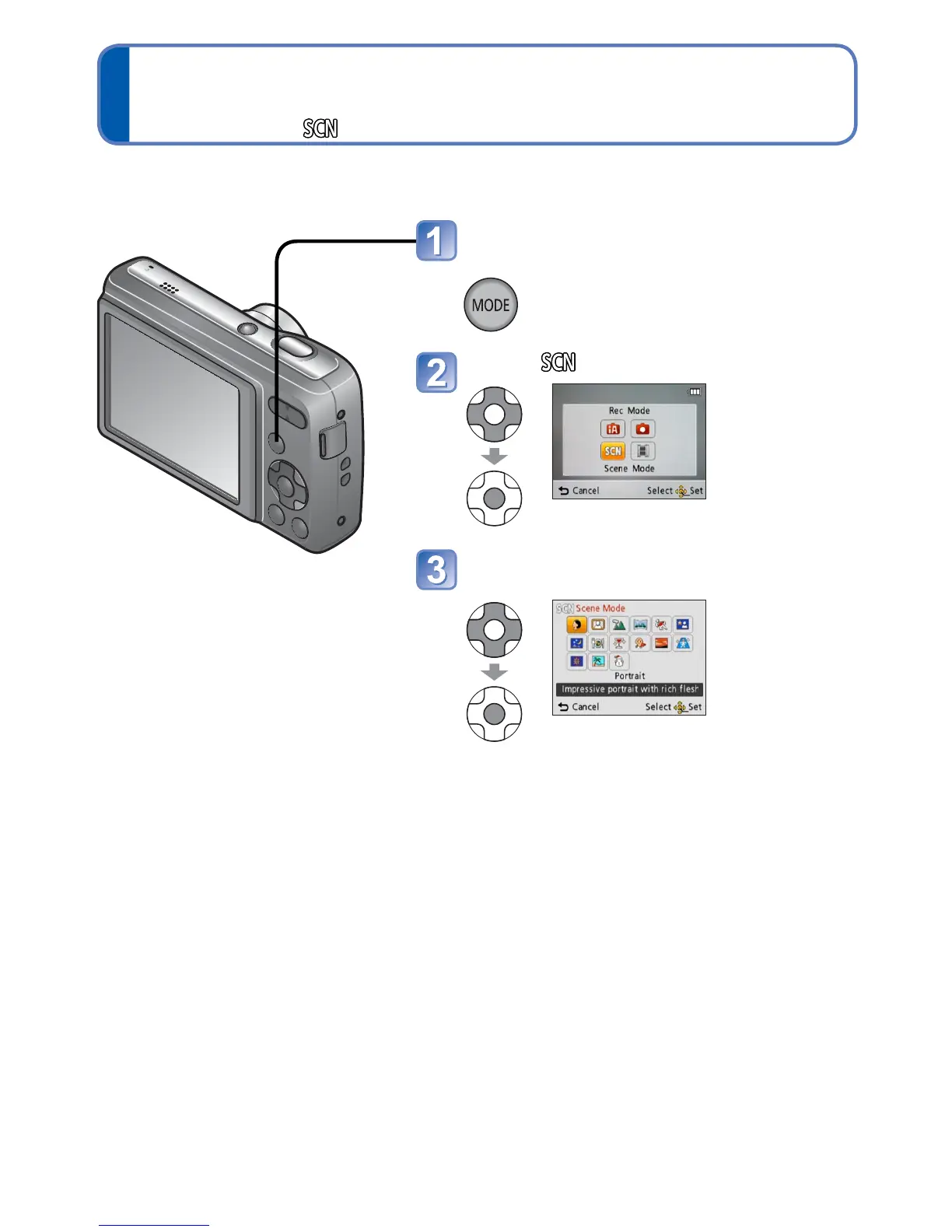- 36 - VQT3T39
Taking pictures according to the scene
[Scene Mode]
Recording Mode:
Using [Scene Mode] enables you to take pictures with optimum settings (exposure,
colouring, etc.) for given scenes.
●
Selecting a Scene Mode inappropriate for the actual scene may affect the colouring of
your picture.
●
You cannot set the [Sensitivity] setting because it is automatically adjusted by the
camera. (Available settings vary according to scene setting.)
Display the screen for Recording
Mode selection
Select [Scene Mode]
Select and set the scene
●
Scene menu
