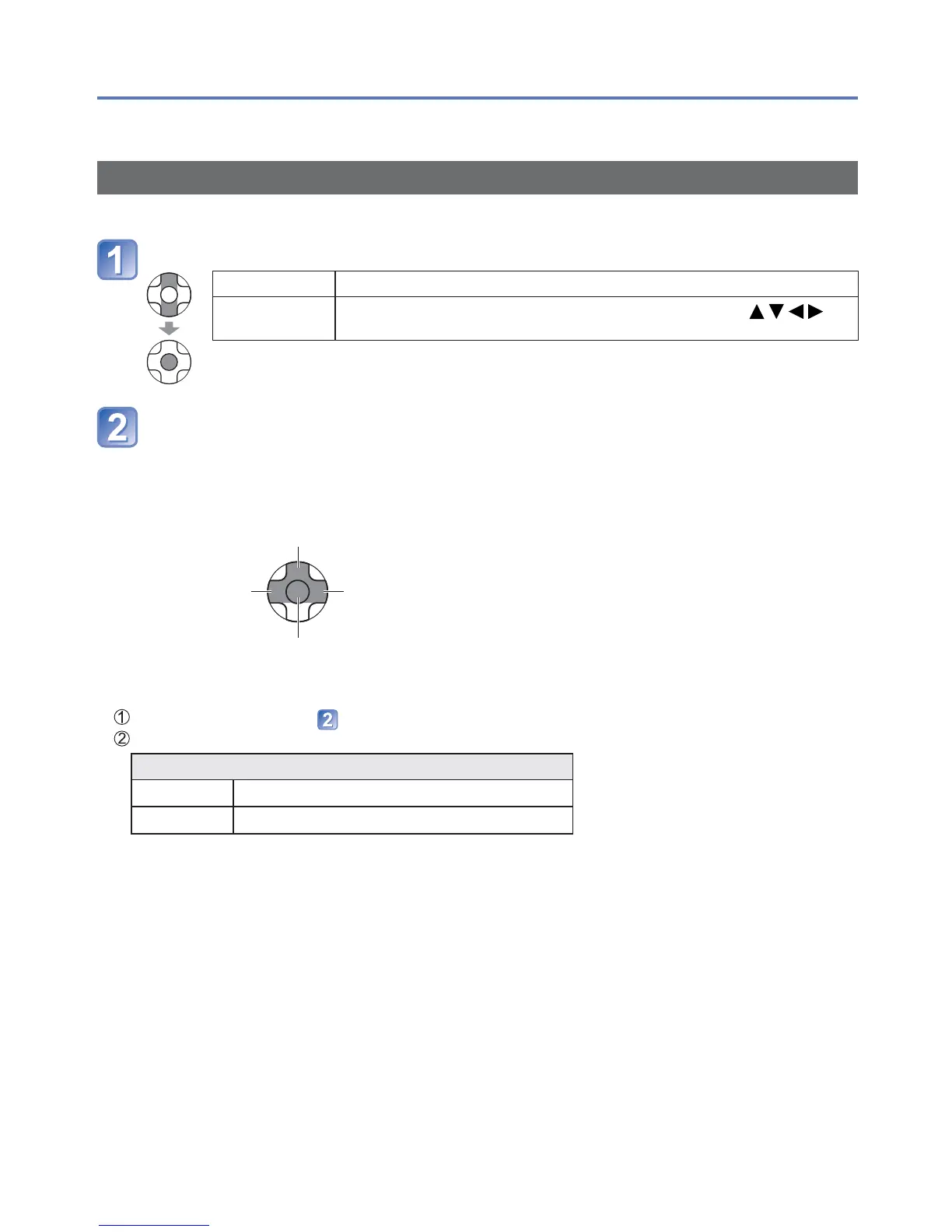- 49 - VQT3T39
Different playback methods (Playback Mode)
For details about the switching Playback Mode procedure (→48)
[Slide Show]
Automatically plays back still pictures in order.
Select playback method
[All] Playback of all still pictures
[Category
Selection]
Select a category and play back. (Select category with
and press [MENU/SET].) (→50)
Make sure [Start] is selected and press [MENU/SET]
■
Operations during Slide Show
Pause/Play
(While paused)
Previous
(While paused)
Next
Stop
■
Changing settings such as playback duration
Select [Setup] in step above and press [MENU/SET]
Select an item to change its setting
[Setup]
[Duration] [1 SEC.] / [2 SEC.] / [3 SEC.] / [5 SEC.]
[Repeat] [ON]/[OFF]
●
Motion pictures cannot be played back in a Slide Show. When the [Motion Picture]
category is selected, the initial screens of motion pictures are played back as still
pictures in the Slide Show.
