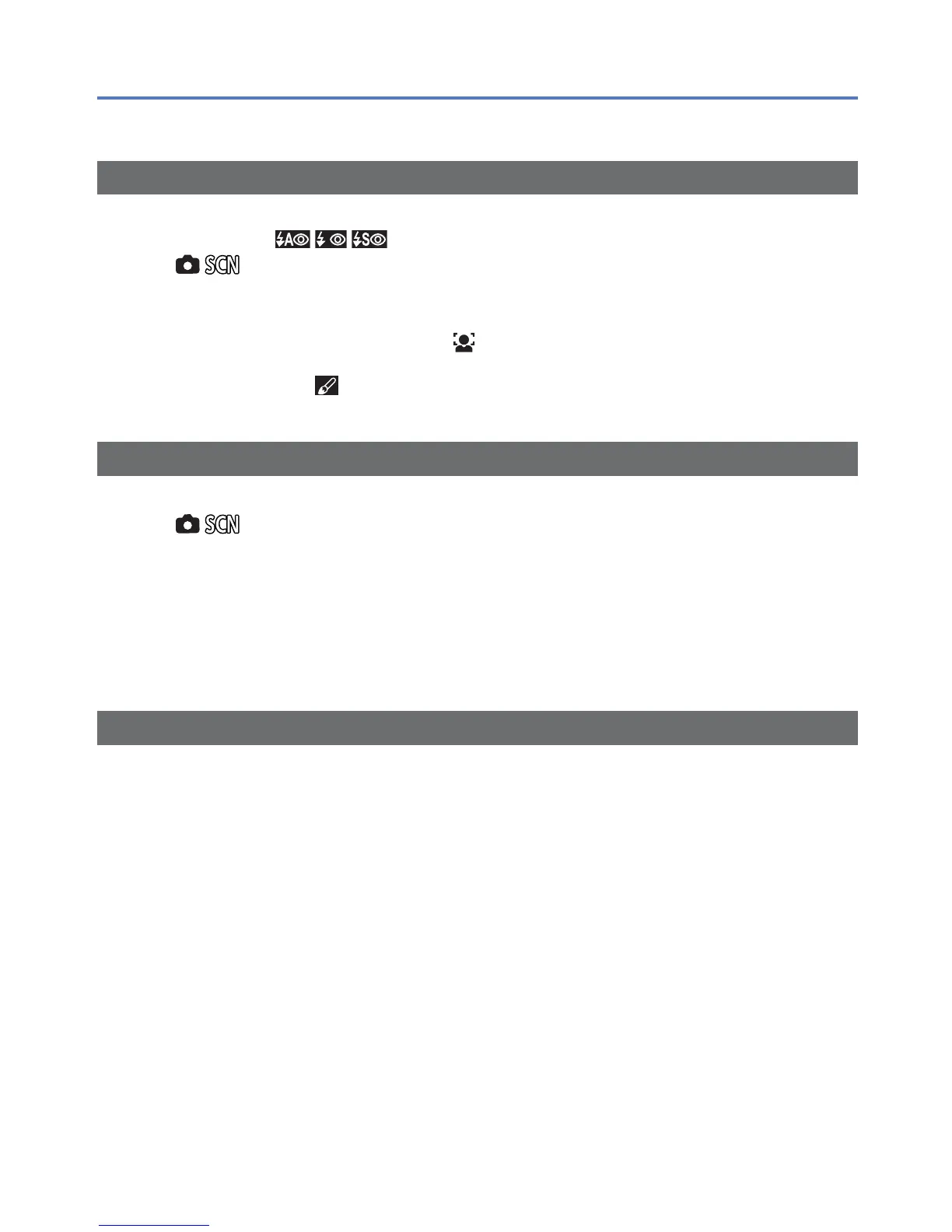- 47 - VQT3T39
Using the [Rec] menu
For details about the setting procedure in the [Rec] menu (→24)
[Red-Eye Removal]
Automatically detects red-eye and corrects still picture data when recording with flash
Red-Eye Reduction (
).
■
Mode:
■
Settings: [ON]/[OFF]
●
Available only when [AF Mode] is set to (Face Detection).
●
The red-eye effect may not be corrected under certain conditions.
●
When [ON] is selected, is displayed in the flash icon.
[Stabilizer]
Automatically detects and prevents jitter.
■
Mode:
■
Settings: [ON]/[OFF]
●
The setting is fixed to [ON] in [Self Portrait] Scene Mode.
●
Cases where Optical Image Stabilizer may be ineffective:
Heavy jitter, high zoom ratio (also in the Digital Zoom range), fast-moving objects,
indoors or in dark locations (due to low shutter speed)
[Clock Set]
Set the clock (→14). Same function as that in [Setup] menu.
