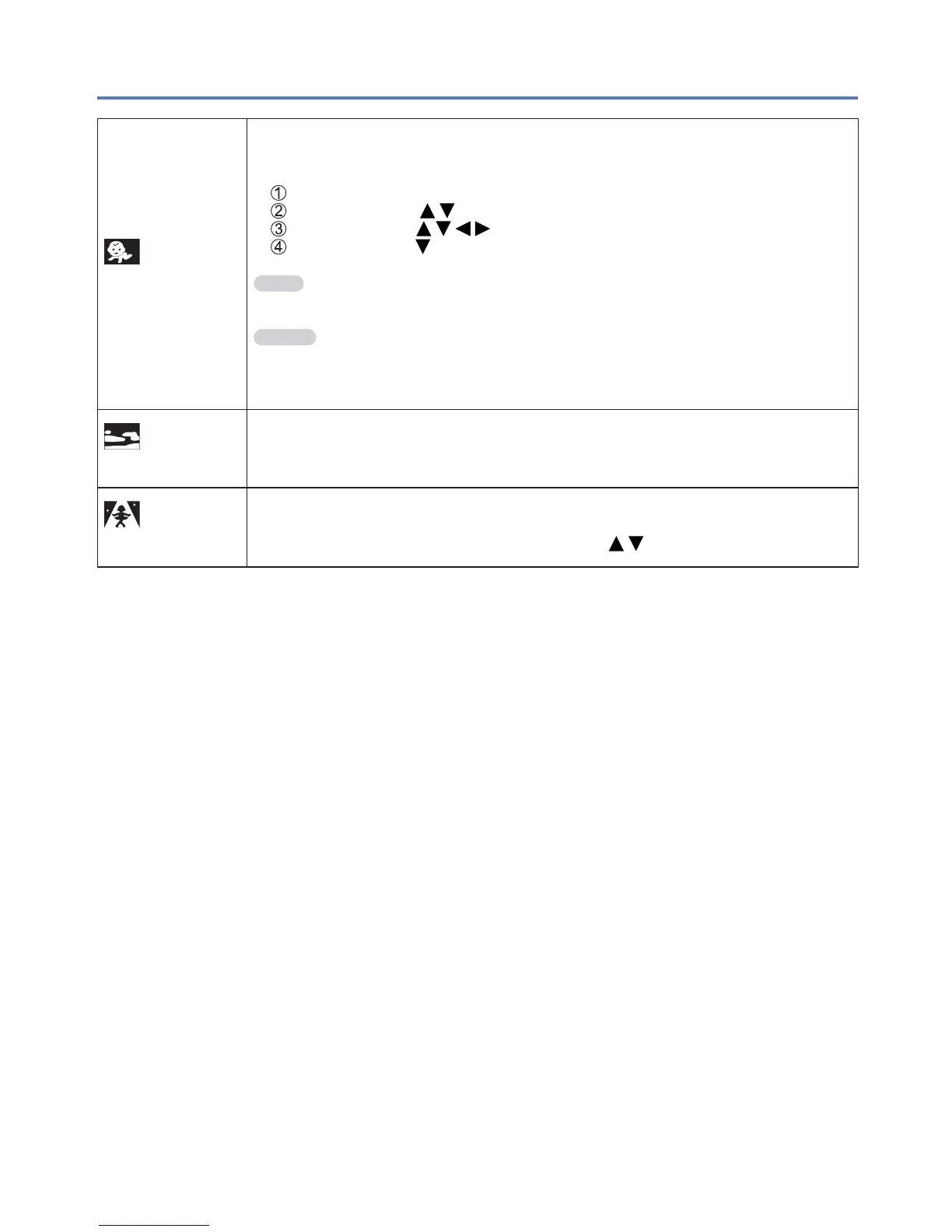- 40 - VQT3T39
Taking pictures according to the scene [Scene Mode]
[Baby]
Uses weak flash to bring out skin colours.
• To record age
Select [Age], and press [MENU/SET].
Select [SET] with , and press [MENU/SET].
Set birthday with , and press [MENU/SET].
Select [Exit] with , and press [MENU/SET].
Tips
• Make sure [Age] is [ON] before taking a picture.
Notes
• You can perform print settings on your computer using the software
“PHOTOfunSTUDIO” on the supplied CD-ROM when you print [Age] on a still
picture.
[Sunset]
Takes clear pictures of scenes such as sunsets.
[High Sens.]
Prevents blurring of subject in dark, indoor conditions.
Select the aspect ratio and the picture size with
and press [MENU/SET].
●
How to select a scene. (→36)
●
Using flash in Scene Modes. (→33)
