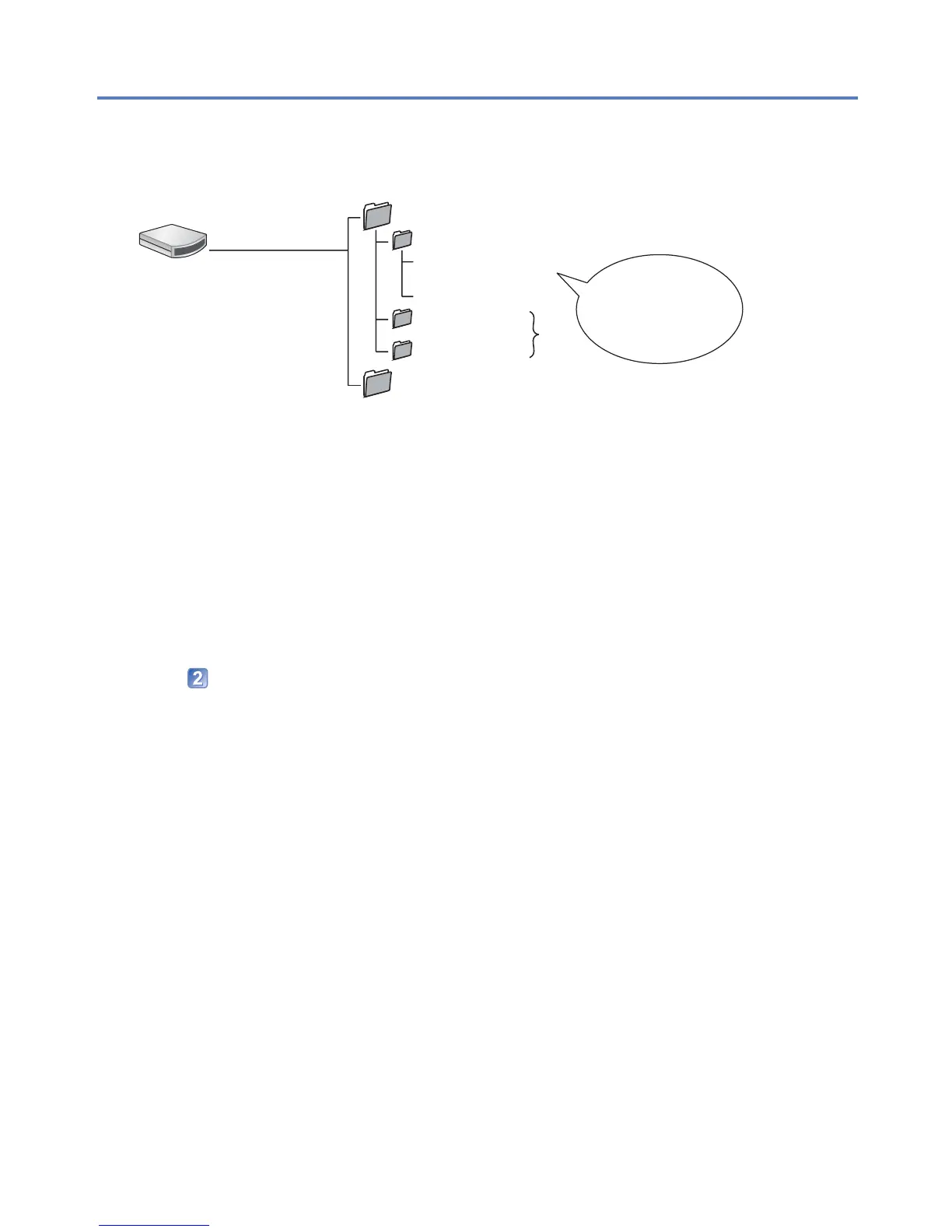- 56 - VQT3T39
Using with your PC
DCIM (Still pictures/motion pictures)
100_PANA (Up to 999 pictures/folder)
P1000001.JPG
:
P1000999.JPG
101_PANA
:
999_PANA
MISC
∗
New folders are created in the following cases:
• When pictures are added to folders containing files numbered 999.
• When using cards already containing the same folder number (for example, pictures
taken with other cameras, etc.)
■
When using Windows XP, Windows Vista, Windows 7, or Mac OS X
The camera can be connected to your computer even if you select [PictBridge(PTP)] in
the step on the previous page.
• Only picture output can be performed from the camera. (Picture deletion can also be
performed with Windows Vista and Windows 7.)
• It may not be possible to import if there are 1000 or more pictures on the card.
●
Windows
Drives are displayed
in “My Computer” or
“Computer” folder.
●
Mac
Drives are displayed
on the desktop.
(Displayed as
“LUMIX”, “NO_NAME”,
or “Untitled.”)
You can save pictures to use on your computer by dragging and dropping folders and
files into separate folders on your computer.
■
Folder and file names on computer
∗
JPG:
Still pictures
MOV:
Motion pictures
●
Do not use any other USB connection cables except the one supplied.
●
Turn off power before inserting or removing memory cards.
●
If the batteries run out while transmitting, a warning beep sounds. Cancel transmission
using your computer immediately. Use batteries with sufficient power.
●
Some computers can read directly from the camera’s memory card.
For details, see the manual for your computer.
●
For more details, consult your computer operating manual.
