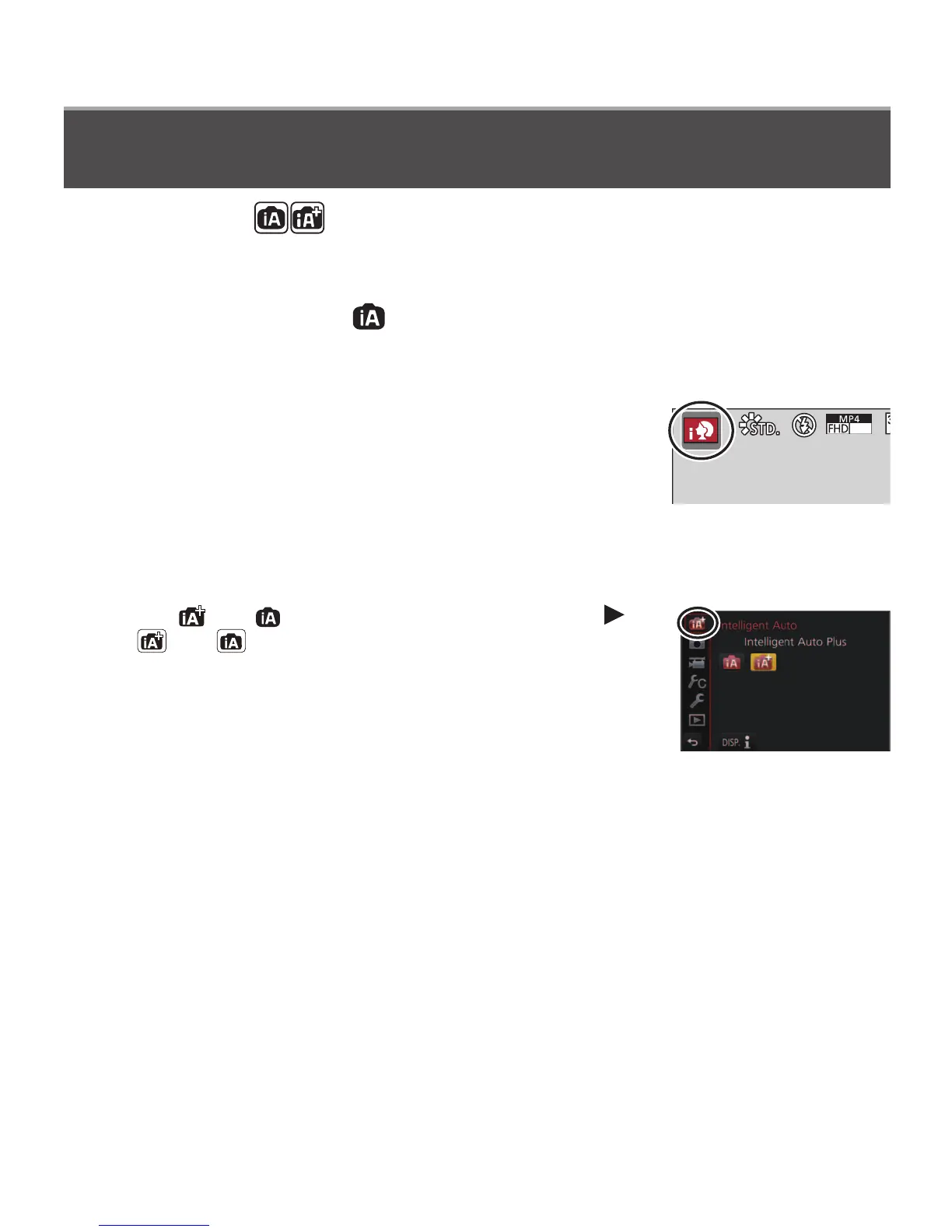22
SQT1404 (ENG)
Recording
Taking pictures with automatic settings
(Intelligent Auto Mode)
Recording mode:
This mode is recommended for those who want to point and shoot as the camera
optimises settings to match the subject and recording environment.
1
Set mode dial to [ ]
• The camera will switch to either the most recently used of Intelligent Auto
Mode or Intelligent Auto Plus Mode.
2
Point the camera at the subject
• When the camera identifies the optimal scene, the
icon for each scene turns blue for 2 seconds and
then changes to the normal red indication.
50
p
■
Switching between Intelligent Auto Plus Mode and Intelligent Auto
Mode
Select the [ ] or [ ] tab on the menu screen, press to
select [
] or [ ], and press [MENU/SET].
• If [DISP.] button is pressed, the description of the selected
mode will be displayed.
