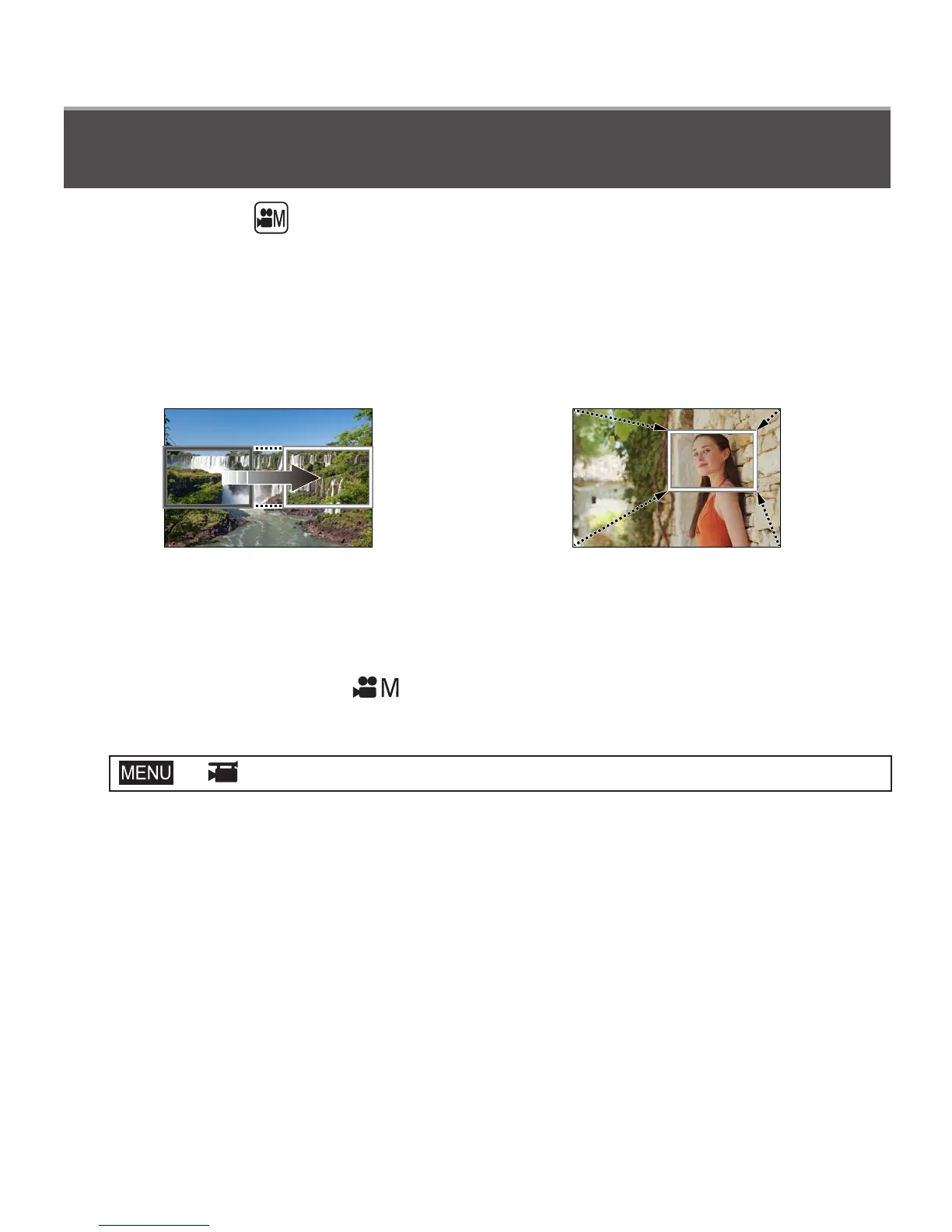34
Recording
SQT1404 (ENG)
[4K Live Cropping]
Recording mode:
By cropping your motion picture down from the 4K angle of view to Full High
Definition, you can record a motion picture that pans and zooms in/out while
leaving the camera in a fixed position.
• Hold the camera firmly in place while recording.
• A motion picture will be recorded at [FHD/20M/25p] under [MP4].
Pan Zoom in
• When you want to zoom in/out, set different angles of view for the cropping start
and end frames. For example, to zoom in, set a larger angle of view for the start
frame and a smaller angle of view for the end frame.
1
Set mode dial to [ ]
2
Set the menu (→21)
→ [Motion Picture] → [4K Live Cropping]
Settings: [40SEC] / [20SEC] / [OFF]
• The angle of view narrows.
