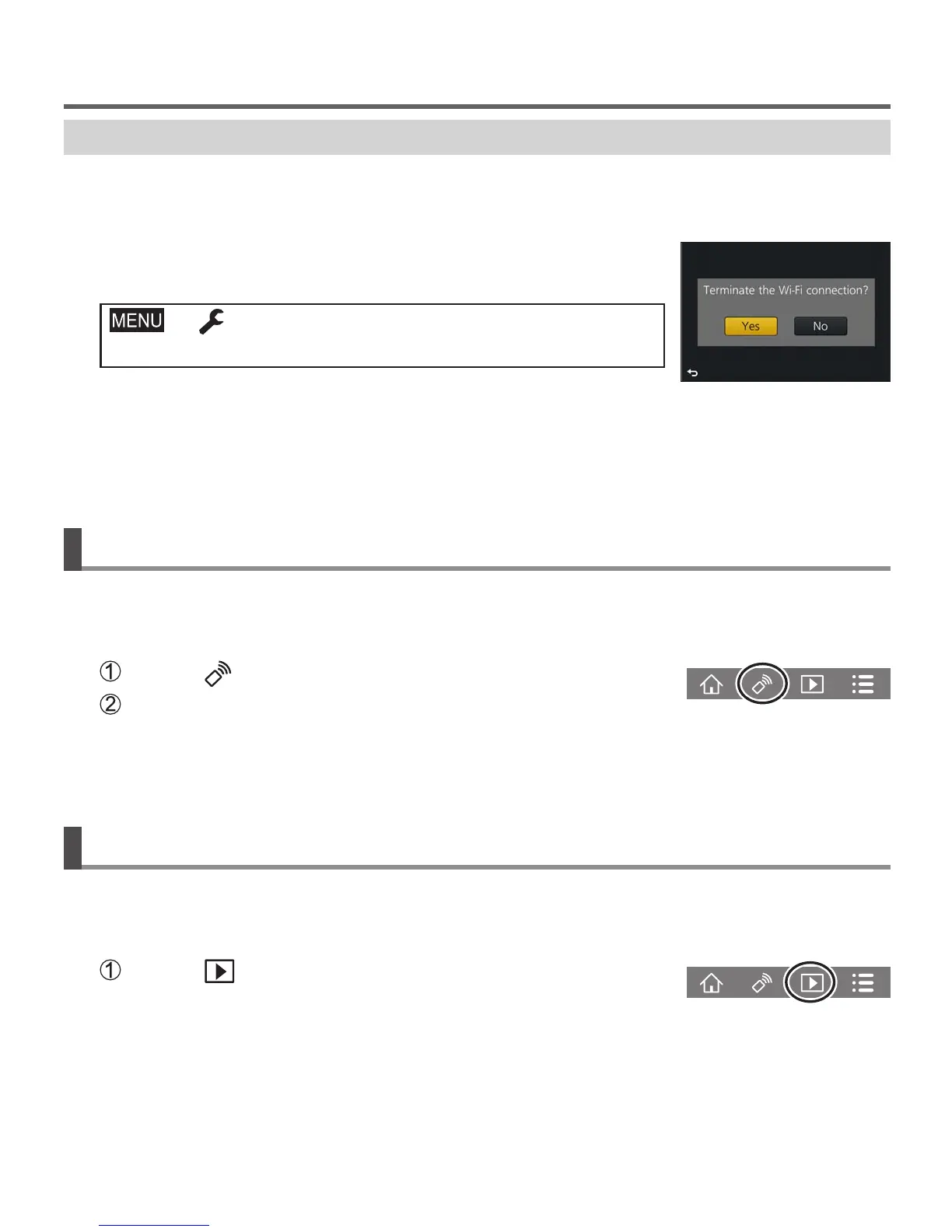45
SQT1404 (ENG)
Wi-Fi
Closing the connection
1
Set the camera to Recording Mode
• Press the shutter button halfway to return to recording mode.
2
Select the camera’s menu items to terminate
the Wi-Fi connection
→ [Setup] → [Wi-Fi] → [Wi-Fi Function]
→ [Yes]
3
On the smartphone, close “Image App”
• For details on how to close the application, refer to the operating instructions
of your device.
Taking pictures via a smartphone (remote recording)
1
Connect to a smartphone (→44)
2
Operate the smartphone
Select [ ]
Take pictures
• The recorded images are saved in the camera.
• Some settings are not available.
Playing back pictures in the camera on a smartphone
1
Connect to a smartphone (→44)
2
Operate the smartphone
Select [ ]
• When the picture is touched, it is played back at a
larger size.
