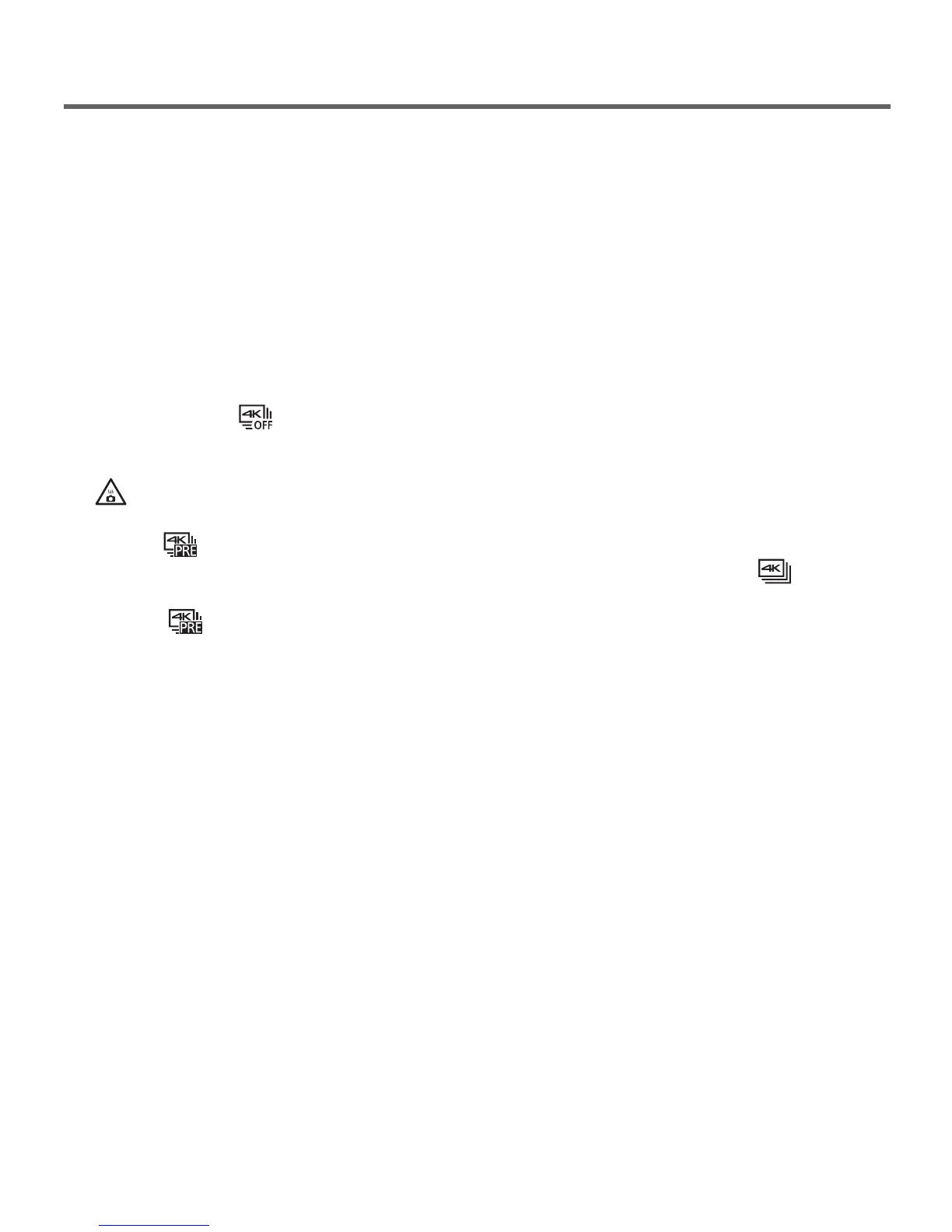25
SQT1404 (ENG)
Recording
3
Record a 4K photo
• When you perform 4K burst photo recording, a 4K burst file will be saved in
the MP4 format.
• When [Auto Review] is enabled, the picture selection screen will be
displayed automatically.
• You can compare multiple frames captured in a 4K burst file, overlay the
bright areas, and combine them into one picture. ([Light Composition])
(→37)
■
To cancel the 4K Photo functions
In step
2
, select [ ] .
●
If the surrounding temperature is high or 4K photos are recorded continuously,
[
] may be displayed and recording may be stopped halfway through. Wait
until the camera cools down.
●
When [ ] ([4K Pre-Burst]) is set, the battery drains faster and the camera
temperature rises. (to protect itself, the camera may switch to [
] ([4K
Burst]))
Select [
] ([4K Pre-Burst]) only when recording.
●
The continuous recording time is the same as when [Rec Format] is set to [MP4],
and [Rec Quality] is set to [4K/100M/30p], [4K/100M/25p], or [4K/100M/24p].
(→33)
