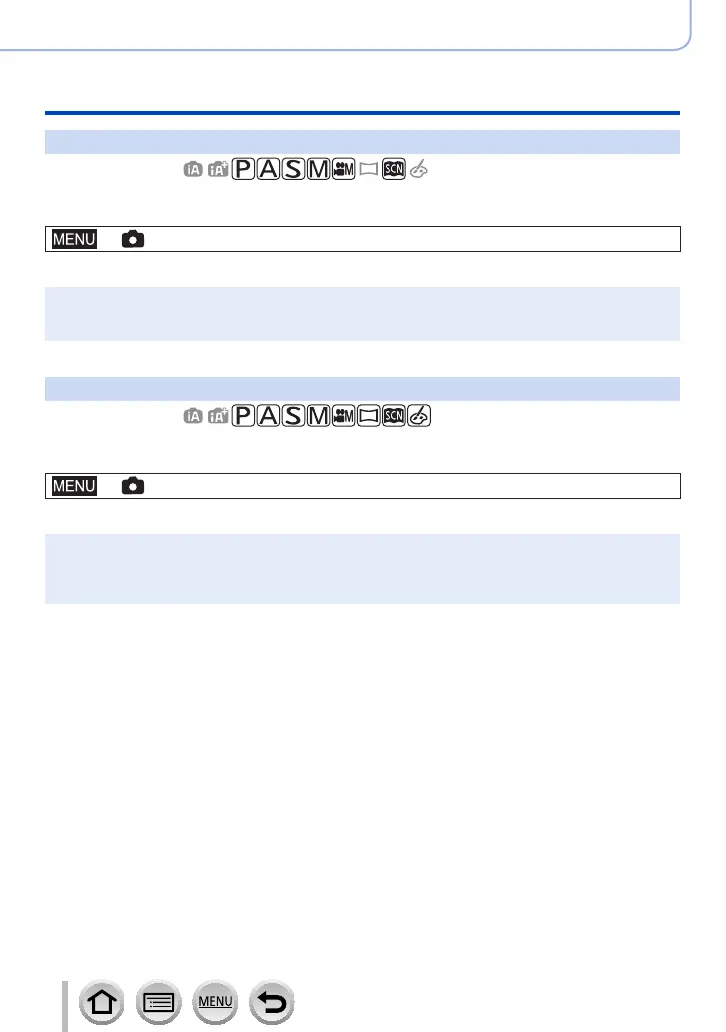177
SQW0740
Using Menu Functions
Menu list
[i.Dynamic]
Recording mode:
Automatically adjusts contrast and exposure to give more lifelike colours when there is
significant contrast between background and subject.
→ [Rec] → [i.Dynamic]
Settings: [AUTO] / [HIGH] / [STANDARD] / [LOW] / [OFF]
●
This function is not available in the following cases:
• When [HDR] is set to [ON]
• When [Sensitivity] is set to [H.16000], [H.20000] or [H.25600]
[i.Resolution]
Recording mode:
You can use the camera’s Intelligent Resolution technology to record still pictures with
sharper outlines and clearer resolution.
→ [Rec] → [i.Resolution]
Settings: [HIGH] / [STANDARD] / [LOW] / [EXTENDED] / [OFF]
●
When [EXTENDED] is set, you can take more natural pictures with the impression of high-
resolution.
●
The [EXTENDED] setting will automatically change to the [LOW] setting while recording motion
pictures, recording 4K photos, or recording in [Post Focus].