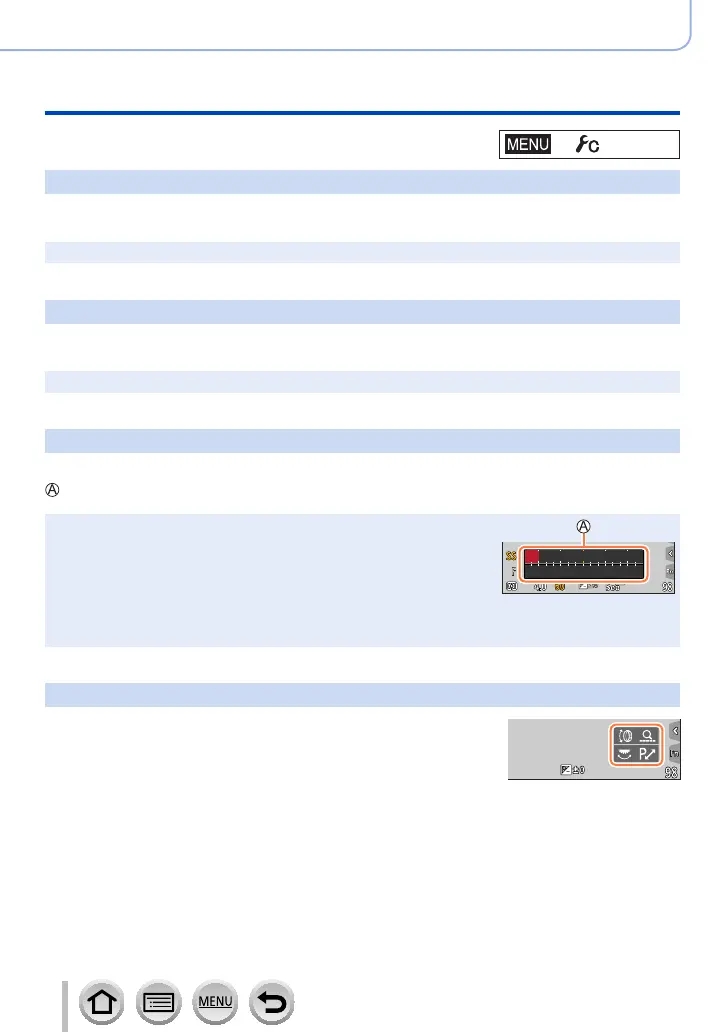195
SQW0740
Using Menu Functions
Menu list
→ [Custom]
[Monochrome Live View]
You can display the recording screen in black and white. This function is useful when a
black and white screen will make it easier to adjust focus in Manual Focus mode.
●
This does not affect recorded pictures.
[Constant Preview]
You can check the effects of the chosen aperture and shutter speed on the recording
screen in Manual Exposure Mode.
●
This function is disabled when the flash is used.
[Expo.Meter]
Enabling/disabling the exposure meter display.
Exposure meter
●
When you set this function to [ON], an exposure meter is displayed
during Programme Shift, aperture setting, and shutter speed
operation.
●
Proper exposure is not possible in the range indicated in red.
●
If the exposure meter is not displayed, press the [DISP.] button to
switch the display of the monitor.
●
The exposure meter will turn off if no operation is performed for
approximately 4 seconds.
15 30 60 125 250
8.05.62.8 4.02.0
[Dial Guide]
Enabling/disabling the operation guide display.
Example