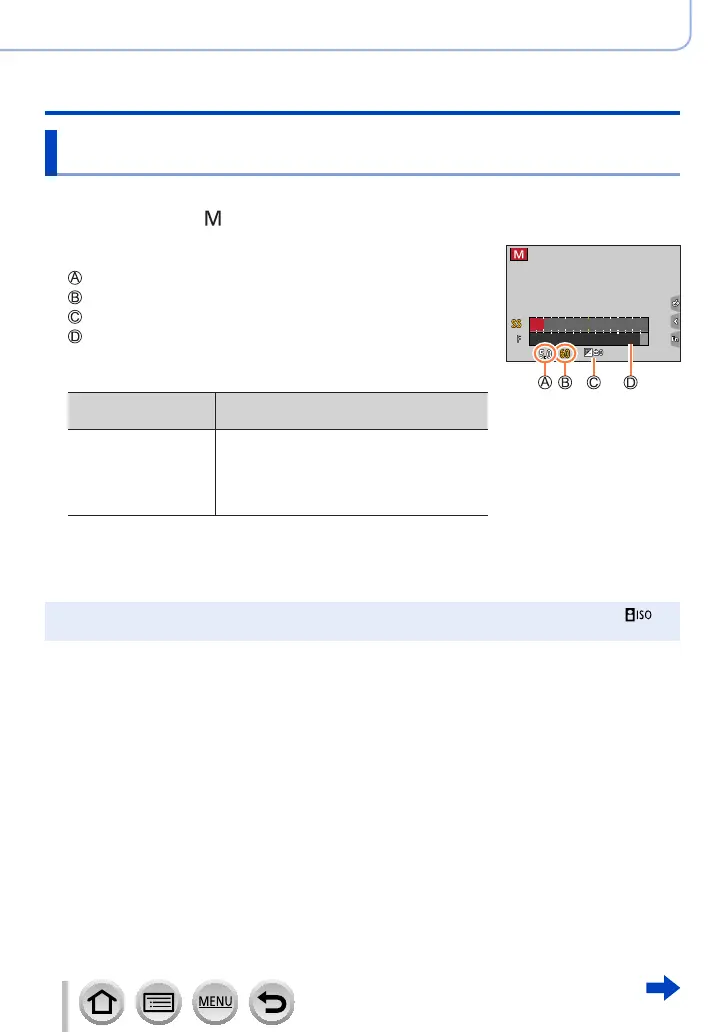64
SQW0740
Recording mode
Taking pictures by setting the aperture value and shutter speed
Taking pictures by setting the aperture value and shutter speed
(Manual Exposure Mode)
Determine the exposure by manually setting the aperture value and the shutter speed.
1
Set mode dial to [ ]
2
Rotate the aperture ring to select the aperture value
Aperture value
Shutter speed
Manual Exposure Assist
Exposure meter
15 30 60 125 250
8.0 115.62.80 4.0
3
Rotate the rear dial to set the shutter speed
Aperture values that
can be set
*
1
Shutter speeds that can be set
(seconds)
*
2
F1.4 - F11
T (Time),
60 - 1/4000
(When the mechanical shutter is used)
1 - 1/16000
(When the electronic shutter is used)
*
1
You may not be able to select some values depending on zoom
position.
*
2
You may not be able to select some shutter speeds depending
on the aperture value.
●
If you switch the recording mode to Manual Exposure Mode when ISO sensitivity is set to [ ],
ISO sensitivity will change to [AUTO].
