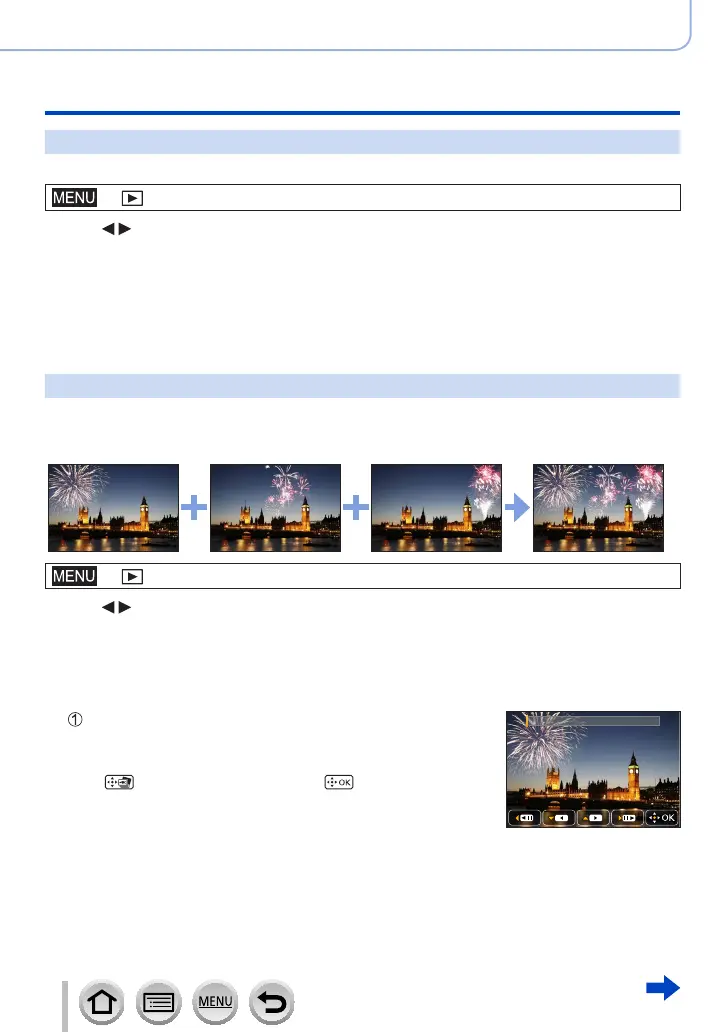215
SQW0740
Using Menu Functions
Menu list
[4K PHOTO Bulk Saving]
You can bulk save 5 seconds’ worth of 4K recording from a 4K burst file.
→ [Playback] → [4K PHOTO Bulk Saving]
1
Use to select the 4K burst files and press [MENU/SET]
• If the burst time is 5 seconds or less, all the frames can be saved as a picture.
2
Select the first frame to be bulk saved as a picture
• The selection method is the same as the operation to choose the frame you want to save as a
picture from a 4K burst file. For details (→117).
• The picture will be saved in JPEG format as a single burst picture group (→166).
[Light Composition]
Select multiple frames from 4K burst files that you wish to combine. Parts of the image
that are brighter than the preceding frame will be superimposed on the preceding frame
to combine the frames into one picture.
→ [Playback] → [Light Composition]
1
Use to select the 4K burst files and press [MENU/SET]
2
Choose the combining method and press [MENU/SET]
■
When [Composite Merging] is selected
Select the frames you wish to combine, and then camera superimposes brighter parts of the
image.
Select the frames
For button and touch operation, refer to (→119).
• Images displayed cannot be enlarged or shrunk or shown as
in slide view
• [
] in touch operation becomes [ ].