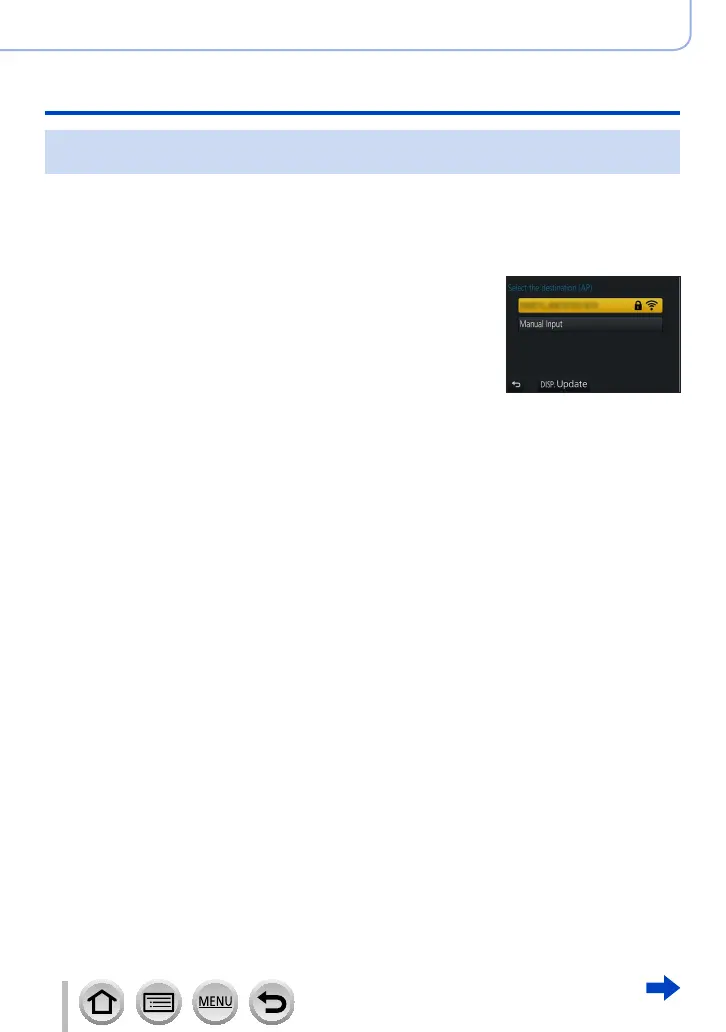261
SQW0740
Wi-Fi
About connections
If you are not sure about the WPS compatibility
(connecting by [From List])
Search for available wireless access points.
• Confirm encryption key of the selected wireless access point if the network
authentication is encrypted.
• When connecting by [Manual Input], confirm SSID, network authentication type,
encryption type, encryption key of the wireless access point you are using.
1
Select the wireless access point you are connecting to
• Pressing [DISP.] button will search for a wireless access point
again.
• If no wireless access point is found, refer to “When connecting
with [Manual Input]” (→262).
2
(If network authentication is encrypted)
Enter the encryption key
• For details on how to enter characters, refer to “Entering Text” (→49)