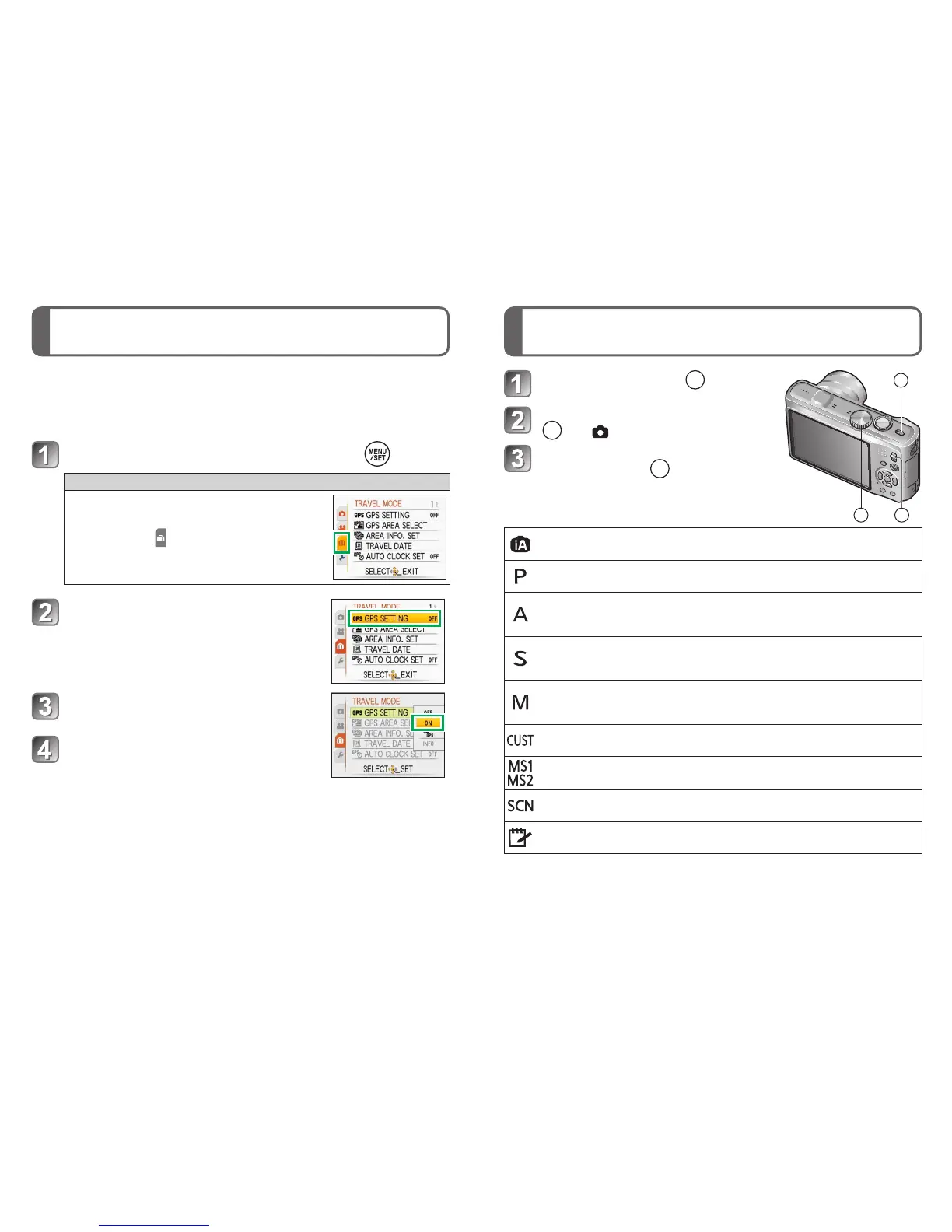16 VQT2L73 (ENG) (ENG) VQT2L73 17
Setting the menu
Selecting the [REC] mode
Refer to the following procedures to operate menus such as the [SETUP]
menu, [REC] menu, [TRAVEL MODE] menu and [PLAYBACK] menu.
Example: Setting [GPS SETTING] from [OFF] to [ON] in the
[PROGRAM AE] Mode
Press [MENU/SET] to display the menu
Switching to the [TRAVEL MODE] menu
1 Press ◄.
2 Press ▼ to select the [TRAVEL MODE]
menu icon [
].
3 Press ►.
• Select a menu item next and set it.
Press ▲▼ to select [GPS
SETTING] and then press ►
• Depending on the item, its setting may not
appear or it may be displayed in a different
way.
Press ▲▼ to select [ON] and
then press [MENU/SET] to set
Press [MENU/SET] to close the
menu
Turn on the power (
A
)
A
BC
Slide the [REC/PLAY] switch
(
B
) to
Switching the mode by rotating
the mode dial (
C
)
[INTELLIGENT AUTO] Mode
Take pictures with automatic settings.
[PROGRAM AE] Mode
The subjects are recorded using your own settings.
[APERTURE-PRIORITY] Mode
The shutter speed is automatically determined by the aperture value you
set.
[SHUTTER-PRIORITY] Mode
The aperture value is automatically determined by the shutter speed you
set.
[MANUAL EXPOSURE] Mode
The exposure is adjusted by the aperture value and the shutter speed which
are manually adjusted.
[CUSTOM] Mode
Use this mode to take pictures with previously registered setting.
[MY SCN MODE]
Take pictures in frequently-used scene modes.
[SCENE MODE]
Take pictures according to scene.
[CLIPBOARD] Mode
Take pictures as memos.
