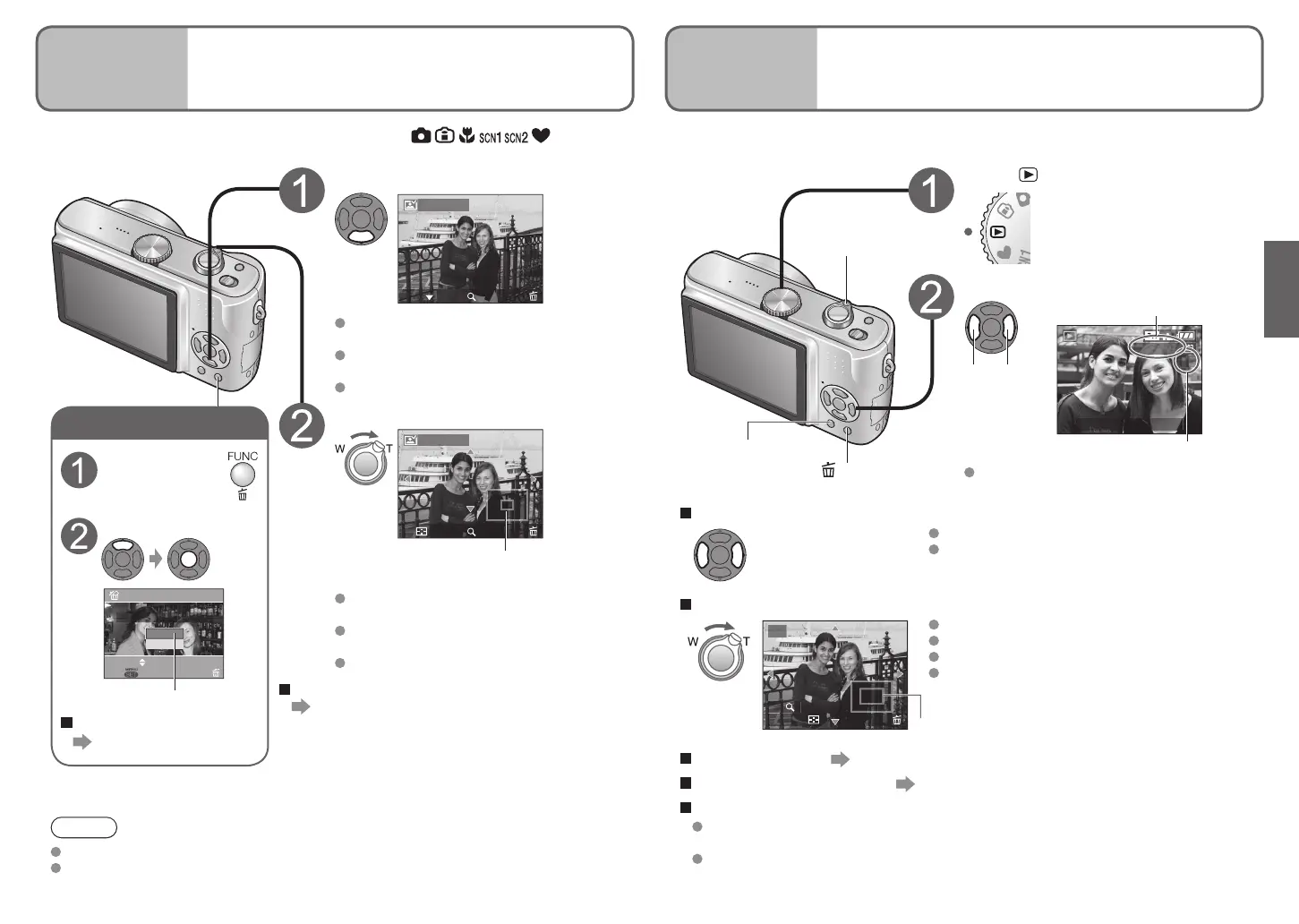SET
DELETE SINGLE
DELETE THIS PICTURE?
NO
YES
SELECT
MULTI/ALL
1/3
100-0001
10:00 MAR.15.2007
2X
4X
CANCEL
DELETE
30 VQT1B61 VQT1B61 31
Basics
4
Viewing your pictures instantly
(REVIEW)
Pictures can be checked while still in a recording mode ( ).
Note
Deleted pictures cannot be recovered.
Motion pictures cannot be reviewed in this way. View in PLAYBACK mode (P.62).
Display picture
4X
DELETE
REVIEW1X
EXIT
Most recently taken picture will be
displayed for about 10 seconds.
To close: Press ▼ or press the shutter
button halfway.
To view previous/next picture: ◄►
Enlarge picture (4x/8x)
Turn to
T side
1X
8X
REVIEW4X
DELETE
Current zoom position (displayed
for 1 sec.)
Picture is enlarged as you turn zoom lever
towards T.
To reduce zoom: Turn lever towards W
side.
To move zoom position: ▲▼◄►
To display portrait pictures vertically
(P.66)
While picture is
displayed
Select ‘YES’
Highlight ‘YES’ in orange
To delete several or all
(P.32)
Basics
5
Viewing your pictures (Play)
Holding down increases the picture scroll rate.
Cannot be used when using ‘REVIEW’ (P.30) or
‘Multi playback’ (P.61).
To fast-forward (rewind)
To enlarge (playback zoom)
When there is no card inserted, the pictures played back from the built-in memory.
(Clipboard pictures can only be played back in CLIPBOARD mode (P.59).)
Set to
Scroll through pictures
File number
Previous Next
Picture number
Returns to the first picture after the final
picture.
Delete (P.32)
Change information
display (P.33)
Enlarge
View as list (P.61)
Hold down until the desired
picture number is displayed
Turn to
T side
Zoom ratio: 1x/2x/4x/8x/16x
To reduce zoom: Turn lever towards W side
Move zoom position: ▲▼◄►
Enlarging picture will reduce display quality.
Current zoom position (displayed for 1 sec.)
To playback as list (P.61)
To display picture vertically (P.66)
To print
Using own printer:
● Direct connection → (P.76) ● Connection via computer → (P.74)
At photo shops → Give card to shop assistant.
