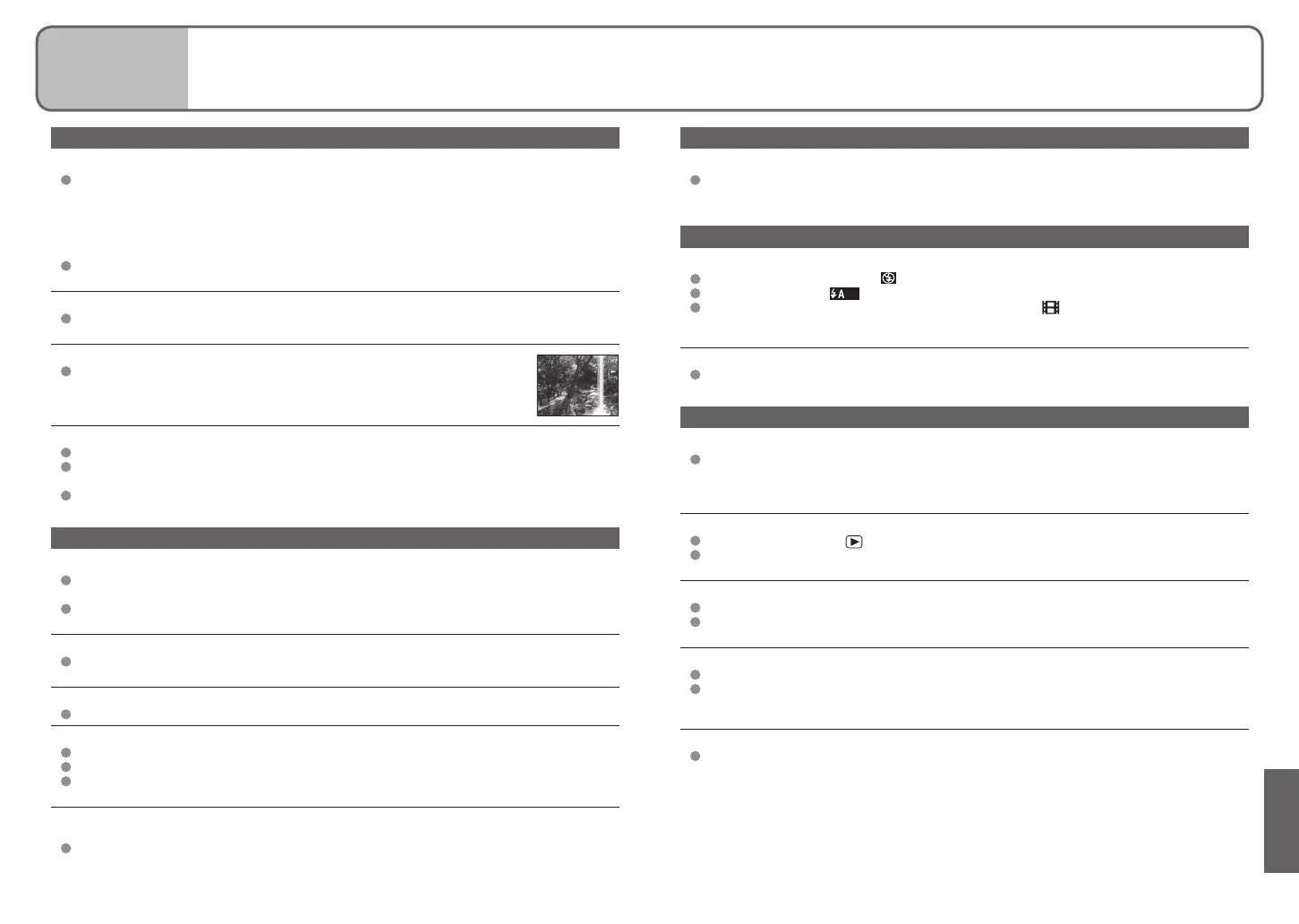86 VQT1B61 VQT1B61 87
Others
3
Q&A Troubleshooting (Continued)
Recording (continued)
Recorded pictures appear coarse, or there is interference.
ISO sensitivity is high, or shutter speed is low.
(Default SENSITIVITY setting is ‘AUTO’ – interference may appear with indoor
pictures.)
→ Lower ‘SENSITIVITY’ (P.51).
→ Set ‘COL. MODE’ to ‘NATURAL’ (P.57)
→ Take pictures in brighter locations.
Camera set to ‘HIGH SENS.’ scene mode (P.44).
(Picture becomes slightly coarser in response to high sensitivity)
Brightness or coloring of recorded picture different from real life.
Taking pictures under fluorescent lighting may require a faster shutter speed and
result in slightly changed brightness or coloring, but this is not a fault.
Reddish vertical line (smear) appears during recording.
This is a characteristic of CCD and may appear if subject contains
brighter areas. Some blurring may occur around these areas, but this is
not a fault.
(This will be recorded in motion pictures, but not in still pictures.)
Motion picture recording stops midway.
Using MultiMediaCard (not compatible with motion picture recording).
‘PICT. MODE’ set to ‘30fps VGA’ or ‘30fps 16:9’ (P.47).
→ Use a card of at least 10MB/s (as marked on packaging, etc).
With some cards, access display may appear briefly after recording, and recording
may end midway.
LCD monitor
Monitor sometimes shuts off even though power is on.
Camera set to ‘ECONOMY’ (P.20).
(LCD monitor shuts off during flash recharging)
After recording, monitor shuts off until next picture can be recorded.
(Maximum built-in memory usage approx. 6 sec)
Brightness is unstable.
Aperture value is set while shutter button is pressed halfway.
(Does not affect recorded picture.)
Monitor flickers indoors.
Monitor may flicker after turning on (prevents influence from fluorescent lighting).
Monitor is too bright/too dark.
Adjust LCD monitor brightness (P.20).
Camera set to ‘POWER LCD’ or ‘HIGH ANGLE’ (P.34).
Monitor may darken when internal temperature is low. Monitor will brighten again
when temperature rises.
Black/blue/red/green dots or interference appears. Monitor looks distorted when
touched.
This is not a fault, and will not be recorded on the actual pictures, so there is no need
to worry.
LCD monitor (continued)
Date/age is not displayed.
Current date, TRAVEL DATE (P.48), and ages in ‘BABY’(P.42) and ‘PET’ (P.44) scene
modes are only displayed for approx. 5 sec after start-up, setting changes, or mode
changes. They cannot be always displayed.
Flash
No flash emitted.
Flash set to ‘FORCED OFF ’ (P.36).
When set to ‘AUTO ’, flash may not be emitted in certain conditions.
Flash cannot be emitted in MOTION PICTURE mode , or the ‘SCENERY’, ‘NIGHT
SCENERY’ (P.42), ‘FIREWORKS’, ‘STARRY SKY’, ‘AERIAL PHOTO’, and ‘HIGH
SENS.’ (P.44) scene modes.
Two flashes emitted
Red-eye reduction is active (P.36).
(Flashes twice to prevent eyes appearing red.)
Playback
Pictures have been rotated.
‘ROTATE DISP.’ is set to ‘ON’ (P.66).
(Automatically rotates pictures from portrait to landscape. Some pictures taken facing
up or facing down may be interpreted as being portrait.)
→ Rotate with ‘ROTATE DISP.’ (P.66).
Cannot view pictures.
Mode dial is not set to .
No pictures in built-in memory or card (pictures played from card if inserted, from built-
in memory if not).
Folder/file number displayed as ‘-’. Picture is black.
Picture edited on computer or taken on different device.
Battery removed immediately after picture taken, or picture taken with low battery.
→ Use ‘FORMAT’ to delete (P.73).
Incorrect date displayed in calendar playback.
Picture edited on computer or taken on different device.
‘CLOCK SET’ is incorrect (P.16).
(Incorrect date may be displayed in calendar playback on pictures copied to computer
and then back to camera, if computer and camera dates differ.)
Depending on the subject, an interference fringe may appear on the screen.
This is called moire. This is not a malfunction.
