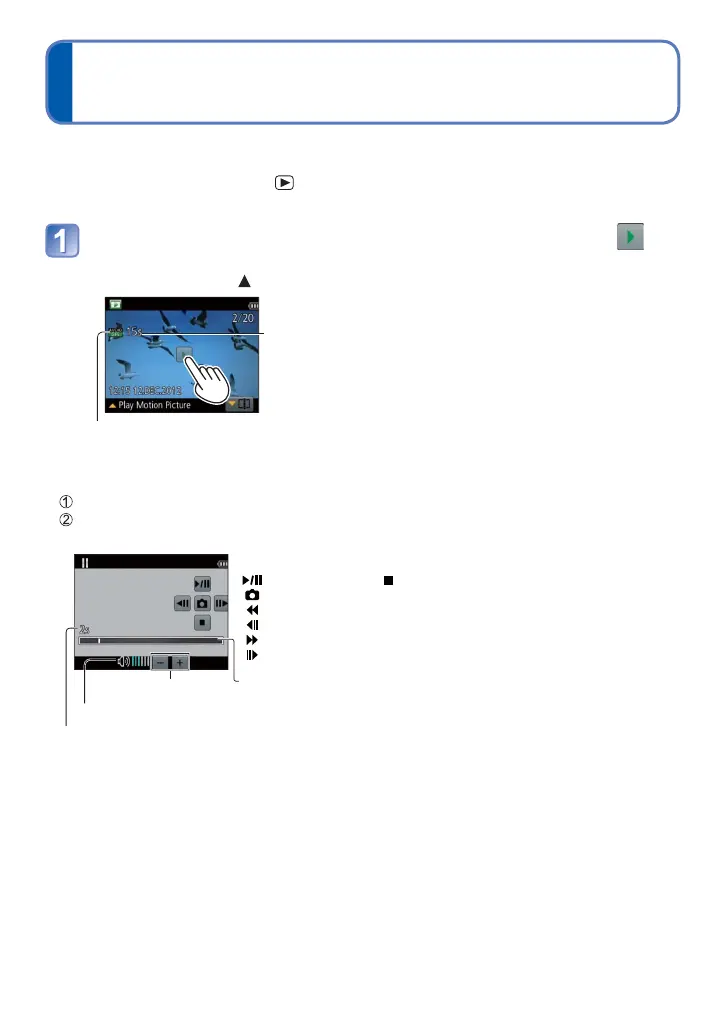- 45 -
Viewing motion pictures
This unit was designed to play motion pictures using the AVCHD, MP4 and QuickTime
Motion JPEG formats.
• Slide the REC/PLAY switch to .
Select a picture with the motion picture icon, and touch
Playback now starts.
• You can also press to play back motion pictures.
Motion picture recording time
Example: After 10 minutes and 30 seconds: [10m30s]
Motion picture icon (differs depending on the recording mode and picture quality setting)
■
Operations during motion picture playback
Touch the screen to display the control panel.
Touch the control panel to perform playback operations.
• If there is no operation for about 2 seconds, the control panel disappears.
Volume level
Volume adjustment
Elapsed playback time
Control Panel
: Pause/Play : Stop
: Capturing still pictures from motion pictures (→47)
: Fast rewind (2 steps)
: Single-frame rewind (while paused)
: Fast forward (2 steps)
: Single-frame forward (while paused)
Playback bar
(The playback position can be moved by touch operation.)
