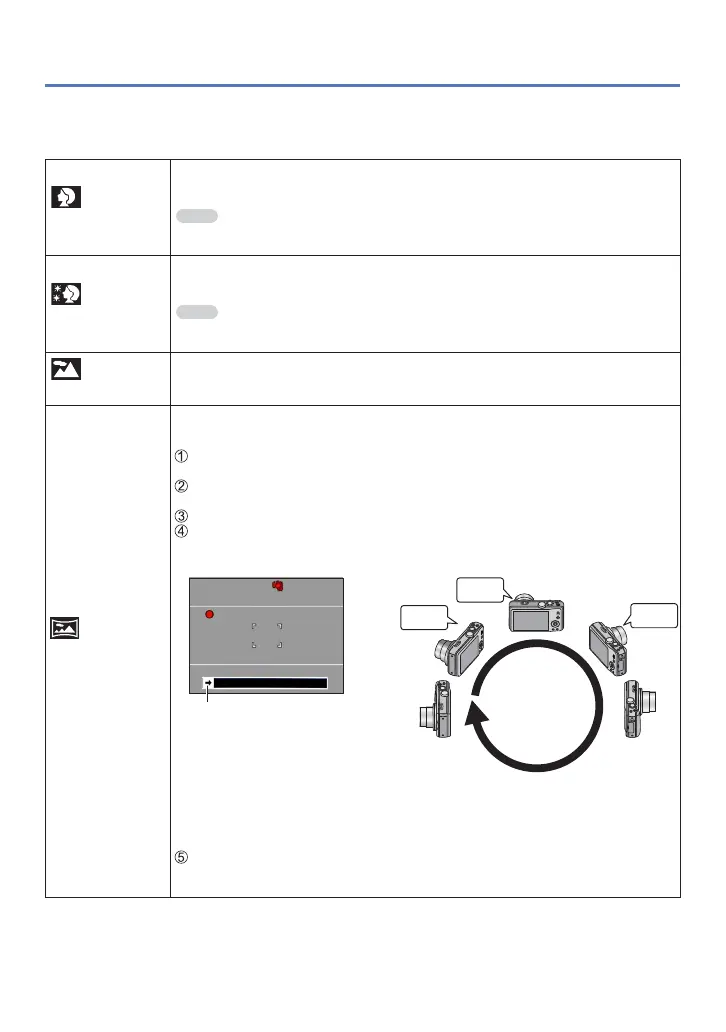- 78 -
Taking pictures according to the scene [Scene Mode]
• How to select a scene (→77)
• Using flash in Scene Modes (→66)
[Portrait]
Improves the skin tone of subjects for a healthier appearance in bright
daylight conditions.
Tips
• The closer the zoom is positioned to the T (telephoto) edge and the closer the
camera is brought to the subject, the greater the effect will be.
[Soft Skin]
Smooths skin colours in bright, outdoor daylight conditions (portraits
from chest upwards).
Tips
• The closer the zoom is positioned to the T (telephoto) edge and the closer the
camera is brought to the subject, the greater the effect will be.
[Scenery]
Takes clear pictures of wide, distant subjects.
[Panorama
Shot]
Creates a single panorama picture by stitching multiple still pictures taken
in rapid succession.
Use cursor button to select the recording direction, and press [MENU/SET] to
set.
Check the recording direction and press [MENU/SET]
• Special panorama guidelines will be displayed during recording.
Press the shutter button halfway to focus
Press the shutter button fully and pan the camera in a small circular motion in
the selected direction to start recording
• Taking pictures from left to right
1 sec.
2 sec.
3 sec.
Recording direction and
progress status (approximate)
• Pan the camera so that you make a complete circuit in approx. 8 seconds
- Pan the camera at a constant speed.
- You may not be able to take pictures successfully if you move the camera too
quickly or too slowly.
- Pan the camera in a small circular motion.
Press the shutter button fully again to end recording
• You can also end recording if you stop panning the camera while taking
pictures.
