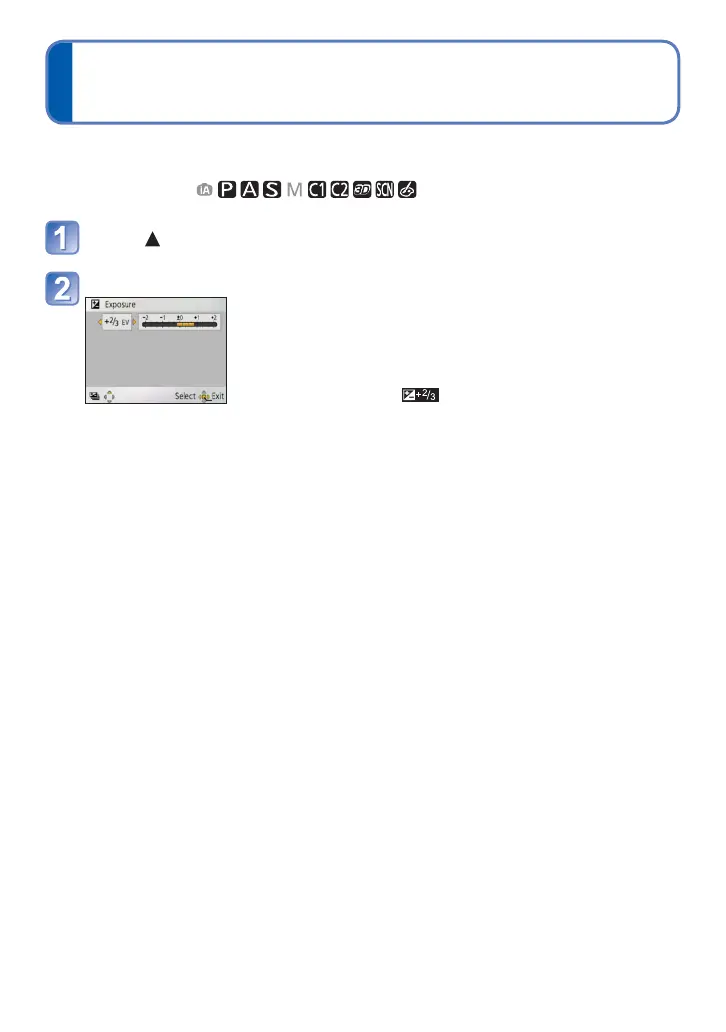- 71 -
Corrects the exposure when there is a backlight or when the subject is too dark or too
bright.
■
Recording mode:
Press to display [Exposure]
Use cursor button to select a value and press [MENU/SET]
• If the picture is too dark, adjust the exposure
to the “+” direction.
• If the picture is too bright, adjust the exposure
to the “-” direction.
• After exposure adjustment, the adjustment
value ( for example) is displayed in the
bottom-left corner of the screen.
Taking pictures with Exposure Compensation
●
Depending on the brightness, this may not be possible in some cases.
●
The Exposure Compensation value you set is retained even after the camera is turned
off.
