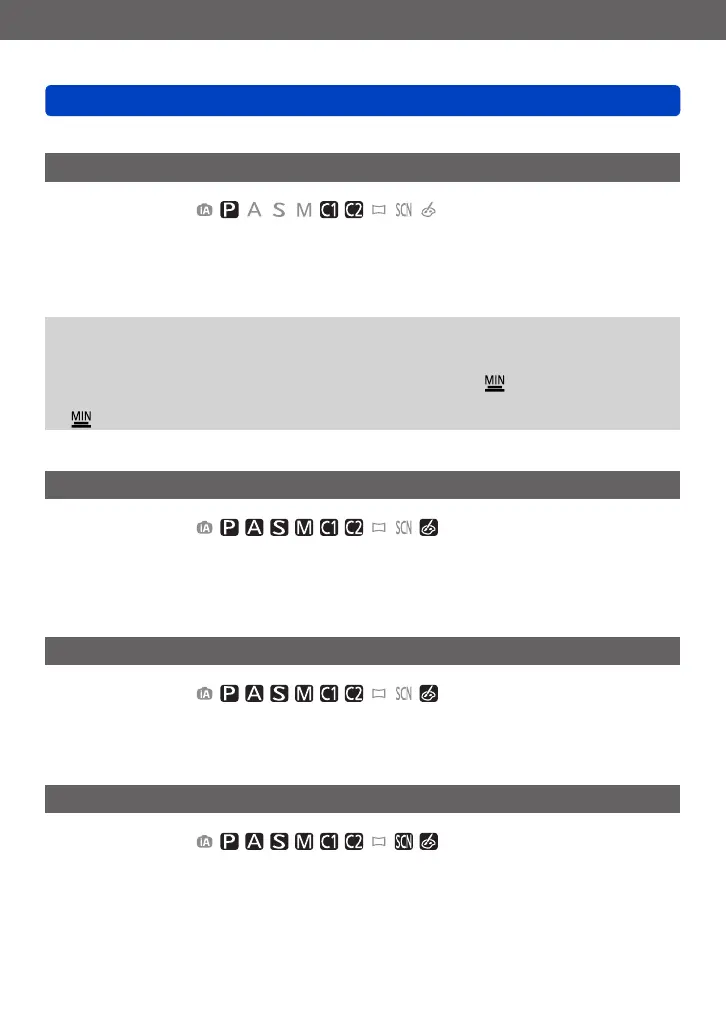Application (Record)
Using the [Rec] menu
SQW0215
- 149 -
• For the setting procedures of the menu. (→61)
[Min. Shtr Speed]
■
Recording mode:
Sets the minimum value for the shutter speed. We recommend using slower shutter
speeds to take brighter pictures in dark locations.
■
Settings: [AUTO] [1/250] [1/125] [1/60] [1/30] [1/15] [1/8] [1/4] [1/2]
*
[1]
*
*
If the ISO Sensitivity setting is [3200] or [6400], the shutter speed becomes [1/4].
●
Slower shutter speeds allow for brighter pictures but increase risk of jitter, so we
recommend using a tripod and the self-timer.
●
As still pictures may become dark when using faster values such as [1/250], we
recommend that still pictures are taken in bright locations ([ ] flashes red when
shutter button is pressed halfway if still picture will be dark).
●
[ ] displayed on screen for settings other than [AUTO].
[i.Resolution]
■
Recording mode:
You can use the camera’s Intelligent Resolution technology to record still pictures with
sharper outlines and clearer resolution.
■
Settings: [ON] / [OFF]
[i.Zoom]
■
Recording mode:
For details (→83).
■
Settings: [ON] / [OFF]
[Digital Zoom]
■
Recording mode:
For details (→83).
■
Settings: [ON] / [OFF]
