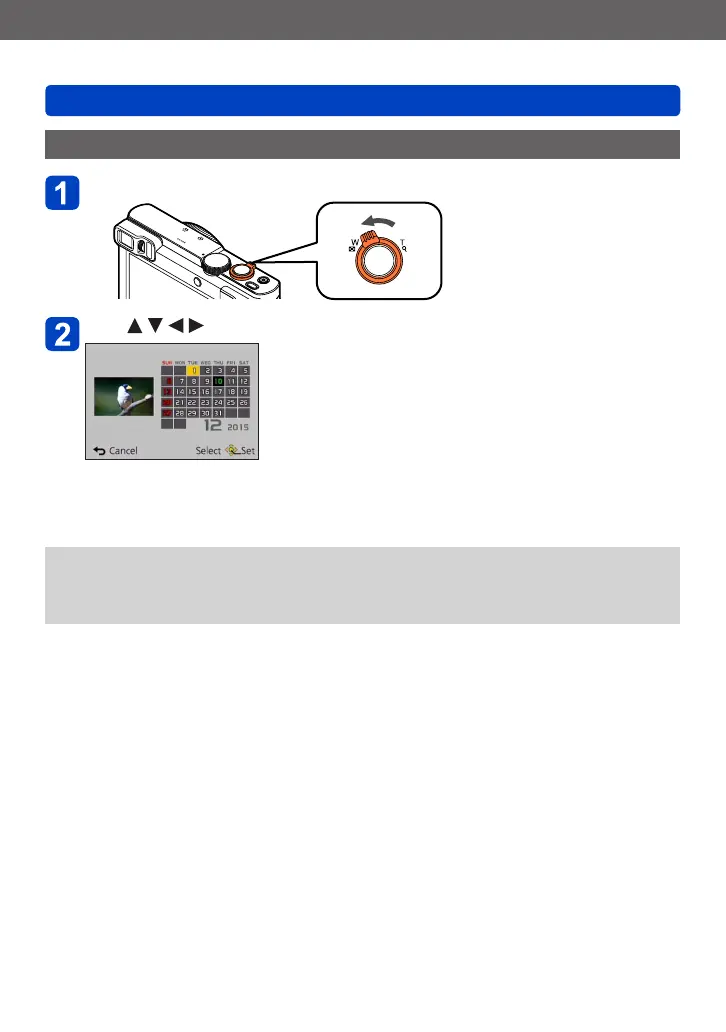Basics
Viewing your pictures
SQW0215
- 56 -
Searching and viewing pictures by their recording date [Calendar]
Move the zoom lever toward W side several times
Use to select recording date and press [MENU/SET]
• Pictures are displayed in Multi Playback (30-picture screen). The cursor will
appear on the first picture taken on the selected date.
• You can also select the date with the control dial.
●
Only months when pictures were taken are shown on the calendar screen. Pictures
taken without clock settings are displayed with the date 1st January, 2015.
●
Pictures taken with destination settings made in [World Time] are displayed in the
calendar screen using the appropriate date for the destination’s time zone.
