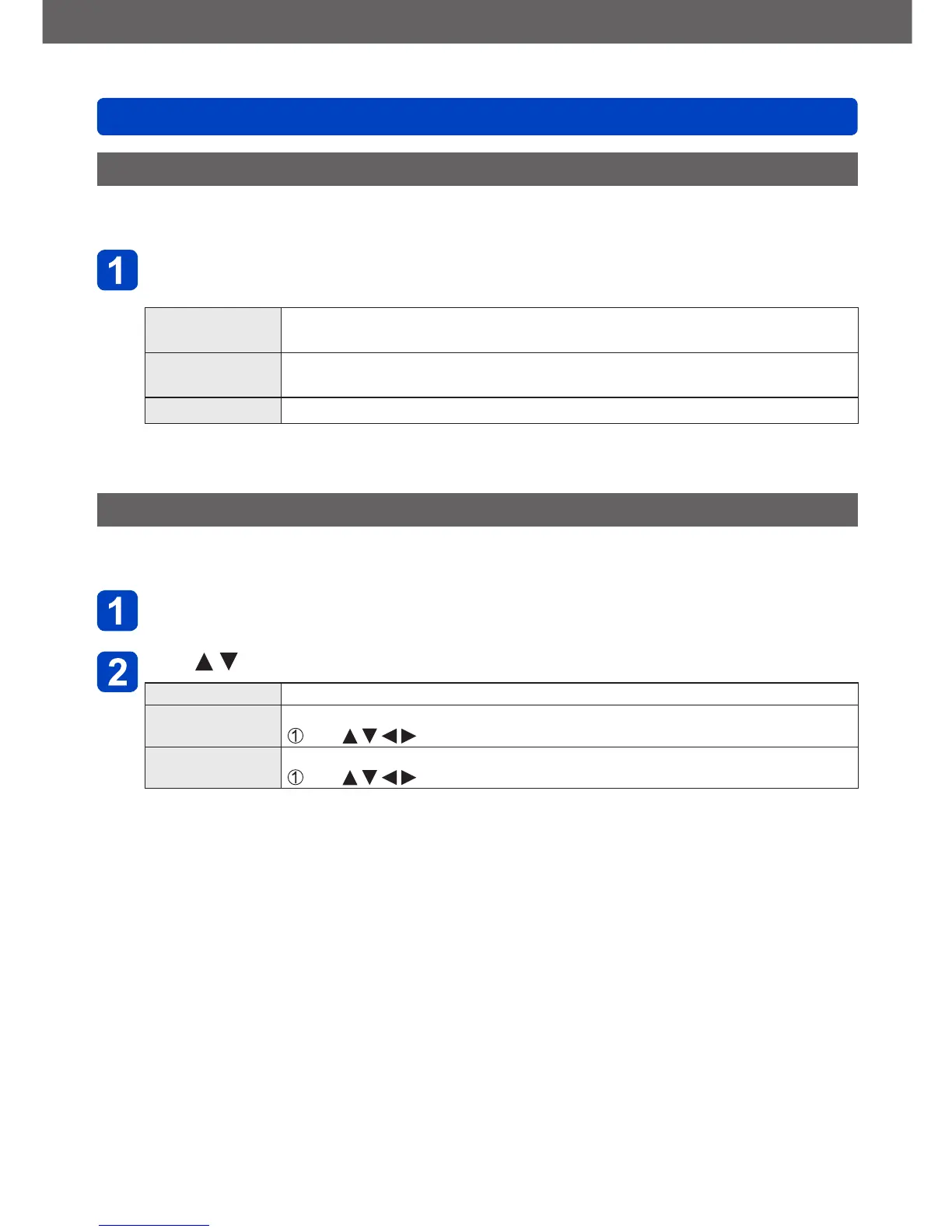Application (View)
Selecting pictures to play back [Filtering Play]
SQW0215
- 165 -
Narrowing down by selecting picture type
Select picture type, such as still pictures only or motion pictures only, then play them
back.
Select [Picture Only] / [Video Only] / [3D Play] in [Filtering
Play] and press [MENU/SET] (→164)
[Picture Only]
Play back still pictures. (Also applies to panorama pictures and continuously
recorded pictures)
[Video Only]
Play back AVCHD motion pictures, MP4 motion pictures, and high-speed
motion pictures.
[3D Play] Plays back 3D still pictures recorded using [3D Photo Mode] Scene Mode.
Narrowing down by selecting pictures recorded at a destination
Play back pictures with [Travel Date] (→139) that have been set at the time of their
recording.
Select [Travel] in [Filtering Play] and press [MENU/SET] (→164)
Use to select the setting and press [MENU/SET]
[All] Display all pictures that were recorded while [Travel Date] was set
[Travel Date]
Display only the pictures recorded on the selected travel date
Use to select travel date and press [MENU/SET]
[Location]
Display only the pictures recorded at the selected travel destination
Use to select travel destination and press [MENU/SET]
