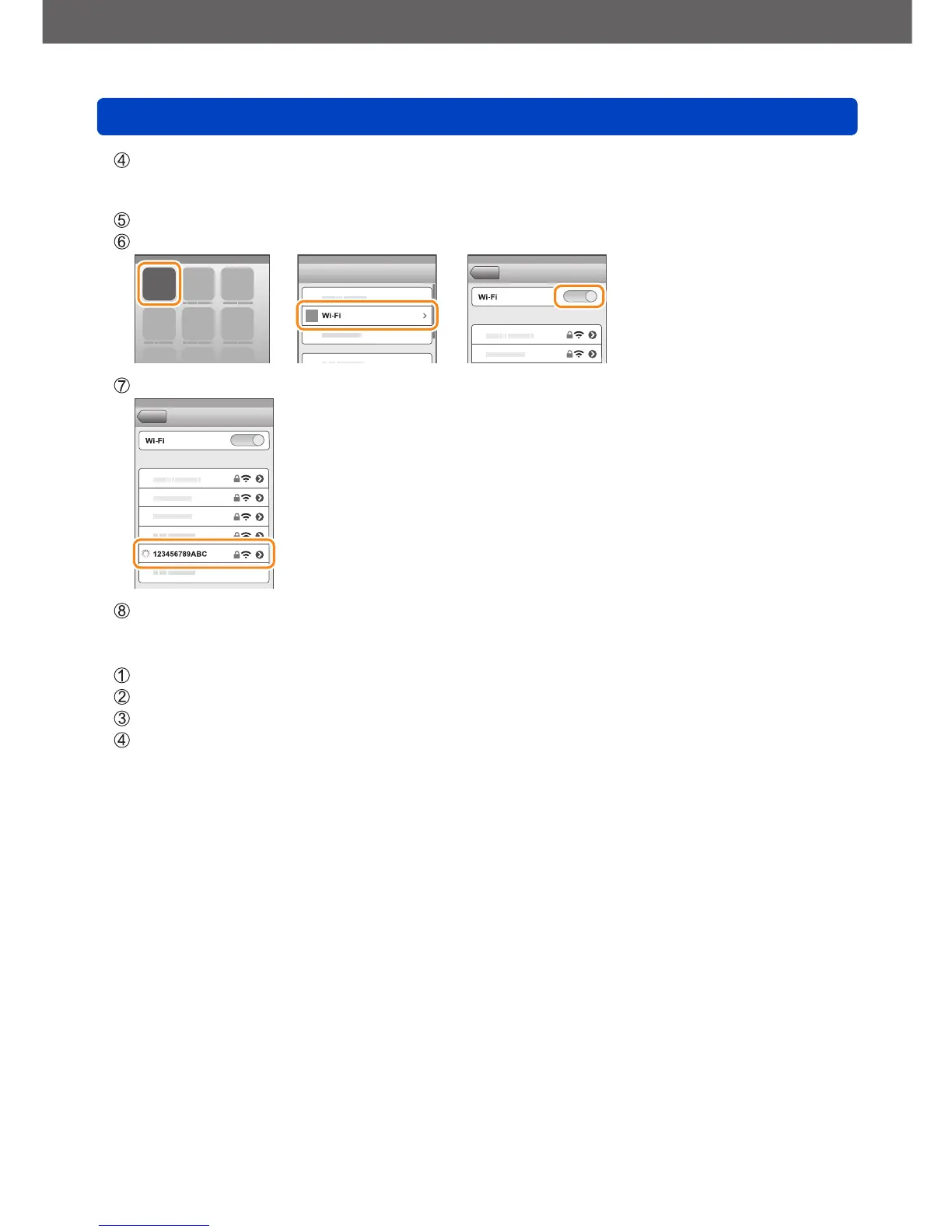Wi-Fi/NFC
Operating the camera using a smartphone/tablet
SQW0215
- 197 -
Install the profile
The message is displayed in the Web browser.
• If a passcode is required to unlock the smartphone, you will have to input the passcode.
Press the home button to close the Web browser
Turn on the Wi-Fi function in the setting menu of the smartphone
Select the SSID displayed on the screen of this unit
Return to the home screen and start “Image App” (→193)
●
When connecting with SSID and password
Turn on the Wi-Fi function in the setting menu of the smartphone
Select the SSID displayed on the screen of this unit
Enter the password displayed on this unit (First time connecting only)
Return to the home screen and start “Image App” (→193)
(Continued on the next page)
