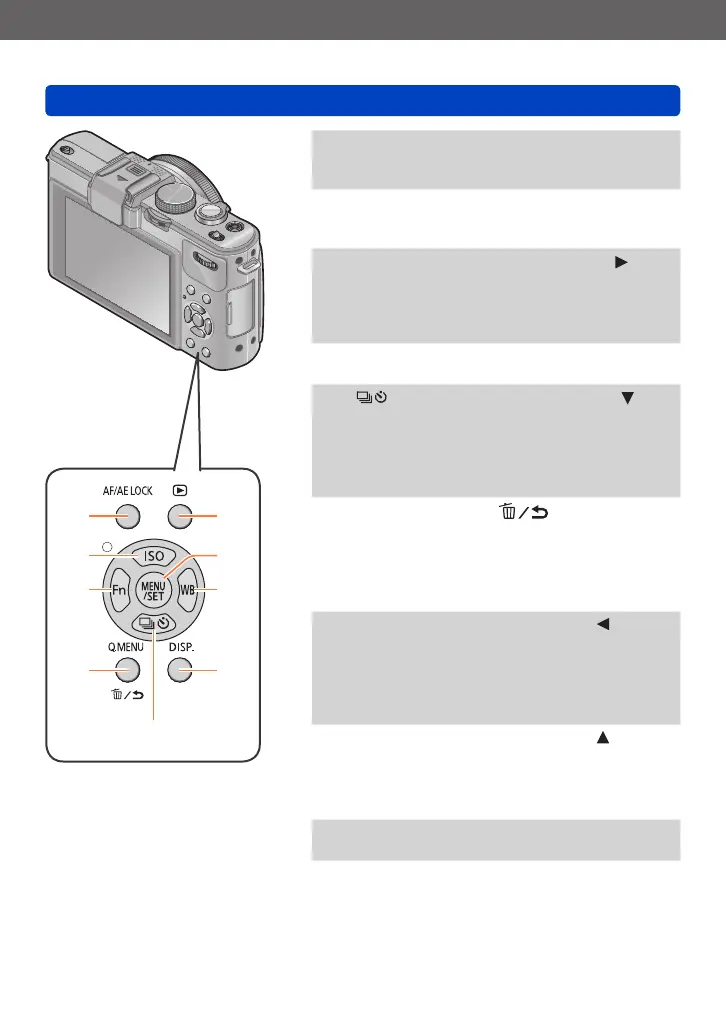Preparations
Names and Functions of Main Parts
- 12 - VQT4J15
29 Playback button
Switches between recording mode and
playback mode. (→152)
30 [MENU/SET]
Mainly used to display menu screens or to
set menu items. (→25)
31 [WB] button / Right cursor button (
)
Displays the White Balance setting screen.
This button is also used to move the
cursor on the menu screens and for other
functions. (→25, 111)
32 [DISP.] button
Switches the displayed screens. (→127, 162)
33 [
] button / Down cursor button ( )
Displays the setting screens for burst, self-
timer and other functions. This button is
also used to move the cursor on the menu
screens and for other functions.
(→25, 116, 118, 125)
34
[Q.MENU] button / [
] button
Displays the Quick menu in recording
mode. Deletes pictures in playback mode.
This button is also used to return to the
previous screen on the menu screen.
(→129, 163)
35 [Fn] button / Left cursor button (
)
Displays the screen of the function
registered to the corresponding [Fn] button.
This button is also used to move the
cursor on the menu screens and for other
functions. (→25, 30)
36 [ISO] button / Up cursor button (
)
Displays the setting screen for ISO
Sensitivity. This button is also used to move
the cursor on the menu screens and for
other functions. (→25, 109)
37 [AF/AE LOCK] button
Locks the exposure and focus. (→103, 138)
37
36
35
34
33
29
30
31
32
