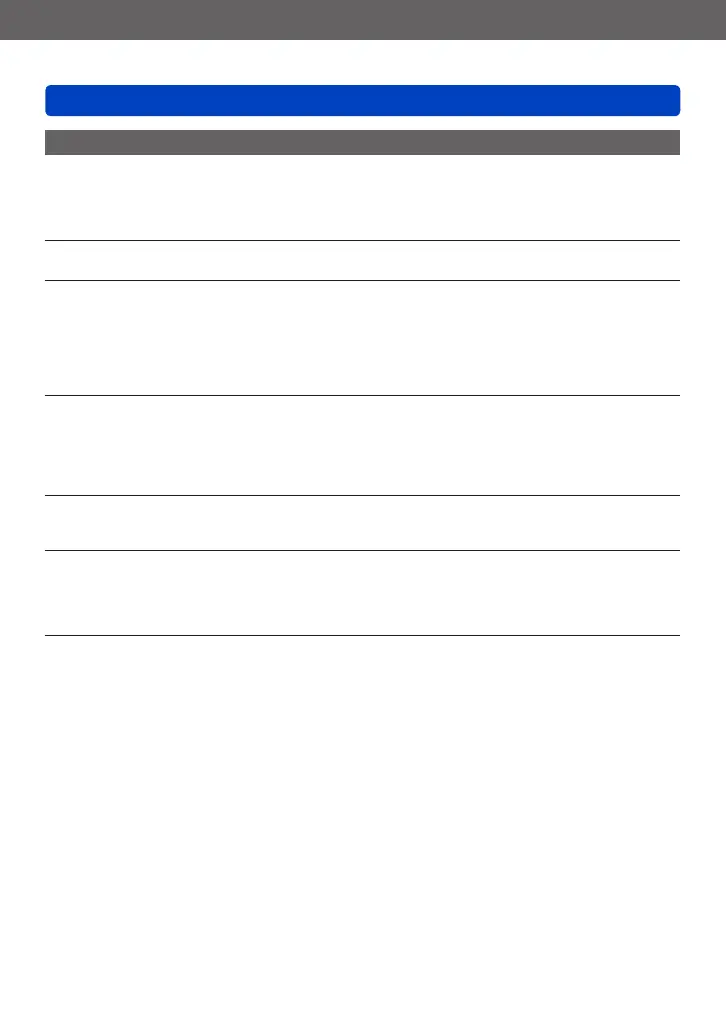Others
Q&A Troubleshooting
- 220 - VQT4J15
TV, computer, printer (continued)
Cannot communicate with the computer.
●
Not connected correctly (→191).
●
Check whether computer has recognised camera.
→ Set [USB Mode] to [PC] (→39).
→ Turn the camera off and then on again.
Computer does not recognise card (only reads built-in memory).
●
Disconnect USB connection cable and reconnect with card in place.
Computer does not recognise card. (When using an SDXC Memory Cards)
→ Check whether your computer is compatible with SDXC Memory Cards.
http://panasonic.net/avc/sdcard/information/SDXC.html
→ A message prompting you to format the card may appear when you connect it. Do not format the
card.
→ If the [Access] indicator on the LCD monitor does not go off, turn off the camera’s power before
disconnecting the USB connection cable.
Uploading to YouTube or Facebook cannot be performed properly.
→ Confirm that the login information (login ID, user name, e-mail address and password) is correct.
→ Confirm that the computer is connected to the Internet.
→ Confirm that the resident software (such as anti-virus software and the firewall, etc.) is not
blocking access to YouTube or Facebook.
→ Check the YouTube or Facebook site.
Cannot print when connecting to printer.
●
Printer not compatible with PictBridge.
●
Set [USB Mode] to [PictBridge(PTP)] (→39).
The edges of pictures are cut off when printing.
●
Release any trimming or edgeless printing settings on printer before printing.
(Consult printer operating manual.)
●
The aspect ratio of pictures is different from that of paper used for printing.
→ If printing in shop, check if 16:9 sizes can be printed.
Cannot print panorama pictures properly.
●
The aspect ratio of panorama pictures is different from that of regular still pictures, and some
panorama pictures may not be printed correctly.
→ Use a printer with support for panorama pictures. (Refer to the instruction manual for the printer.)
→ We recommend adjusting the size of a picture in accordance with print paper using the
“PHOTOfunSTUDIO” software on the CD-ROM (supplied).