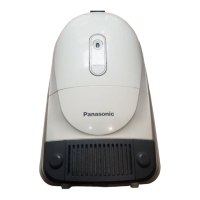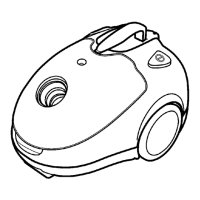1. Remove the switch cover as explained previously in
paragraph "PC board w/component, ON/OFF Switch, Fuse
unit and Mains lead (power cord)" (4.6.1.).
2. Remove the Seal Packing A.
3. Disconnect the two lead wires (provided with quickterminal)
from the ON/OFF switch terminals. (Fig. 16)
4. Replace the ON/OFF switch by a new one and connect the
two lead wires to its terminals according to the schematic
diagram.
5. Re-install the switch cover and re-fasten the two screws.
4.7. ON/OFF SWITCH
5 TROUBLE SHOOTING GUIDE
CONDITION CHECKPOINT METHOD OF INSPECTION CAUSE / REMEDY
Motor fails to rotate
(no noise is heard
at all).
Plug (fuse-link) (UK,
Ireland only)
Check fuse continuity. If there is no continuity, replace it.
Power cord. Check power cord continuity. If there is no continuity, replace it.
Motor continuity. Check continuity between motor and lead wires. If there is no continuity, replace it.
Carbon brush is in contact
with the commutator.
Check if there is gap between carbon brush and
commutator.
If there is gap between carbon brush and
commutator, replace both carbon brushes.
ON / OFF Switch. Check continuity across the switch terminals. If there is no continuity, replace the switch.
Motor runs but
there is no suction.
Hose or connector pipe. Check clogs in hose or connector pipe. If there is a clog, remove it.
Dust bag or HEPA filter,
Exhaust filter.
Check if dust bag or filter are choked up. If the paper bag is choked up, replace it. If
filter is dirty, clean or replace it.
Noise or vibration. Motor fan. Check dust accumulated in motor fan. (It could
happen if the v.c. has been used with a broken
paper bag or without a filter.
Replace the motor and check filter
condition. (never dismantle the motor fan).
Carbon brushes. Check uneven wear of carbon brushes. Replace carbon brushes. (make sure you
change both).
Beater bar unit Remove the Beater bar unit and check if the each
bearing support is broken or deformed.
If each of them is deformed or broken,
replace the beater bar unit.
Beater bar unit (bearings) Place the Beater bar unit on a flat surface and turn
the rotary brush to check bearing noise or distance.
If there is bearing noise or distance,
replace the Beater bar unit.
Beater bar unit
does not rotate.
Belt. Remove base plate (Floor nozzle lower unit) and
check if the belt is broken or loose.
If the belt is broken, replace it. If loose, re-
install it.
11
MC-E3001 / MC-E3003
