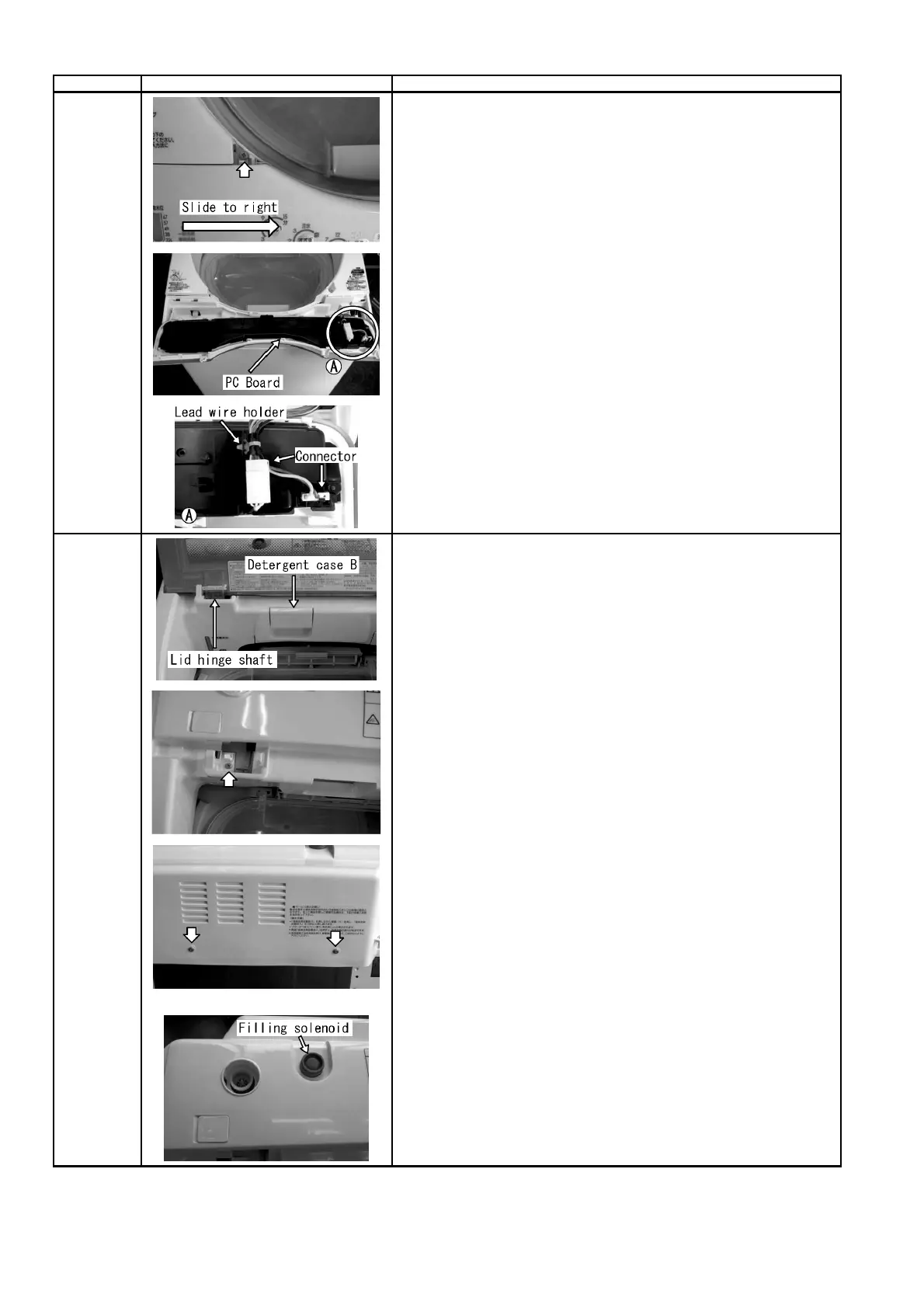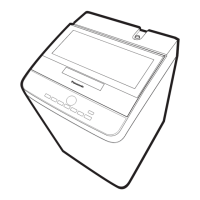PC Board
(Operation
side)
1 Open the lid, and remove the panel A packing. After that, remove one screw
mounting the panel face A.
2 Slide the panel face A to right to remove.
3 Turn the panel face A back side front.
4 Remove pawls holding the PC Board.
5 Remove 2 connectors from the PC Board.
6 Remove the lead wire holder by using the pliers.
Body B 1 Open the lid and remove the lid hinge shaft. After that remove the lid.
2 Pull out the detergent case B.
3 Remove 2 screws mounting the body B. (Bottom portion of the both left and
right of the lid)
4 Remove 2 screws mounting the back side of the body B.
5 After pull up the back side of the body B, slide the body B frontward to
remove. (Front portion shall be holded by pawls)
* Incase to remove the body B, Be careful at screw portion of the filling
solenoid.
* Incase to mount the body B, After set the sub tank to the body B.
10
