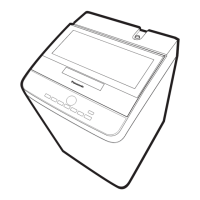Heater
Fan
Fan motor
1 Remove the body B. (Refer page of the body B)
2 Remove the connector of the heater, detector and the motor.
3 Remove 3 screws mounting the fan case unit.
4 After open the inner lid, remove the air supply hose after remove the pawls
of the duct for holding the air supply hose.
5 Take out the fan case unit, and remove pawls holding the fan case A, and
remove the fan case C (Made of steel).
Replace the heater
6 Take out the heater unit, and remove the heater.
Replace the fan
6 Turn the nut clockwise to remove, and remove the fan.
Fan motor
6 Turn the nut clockwise to remove, and remove the fan.
7 Remove 3 screws mounting the fan motor.
11

