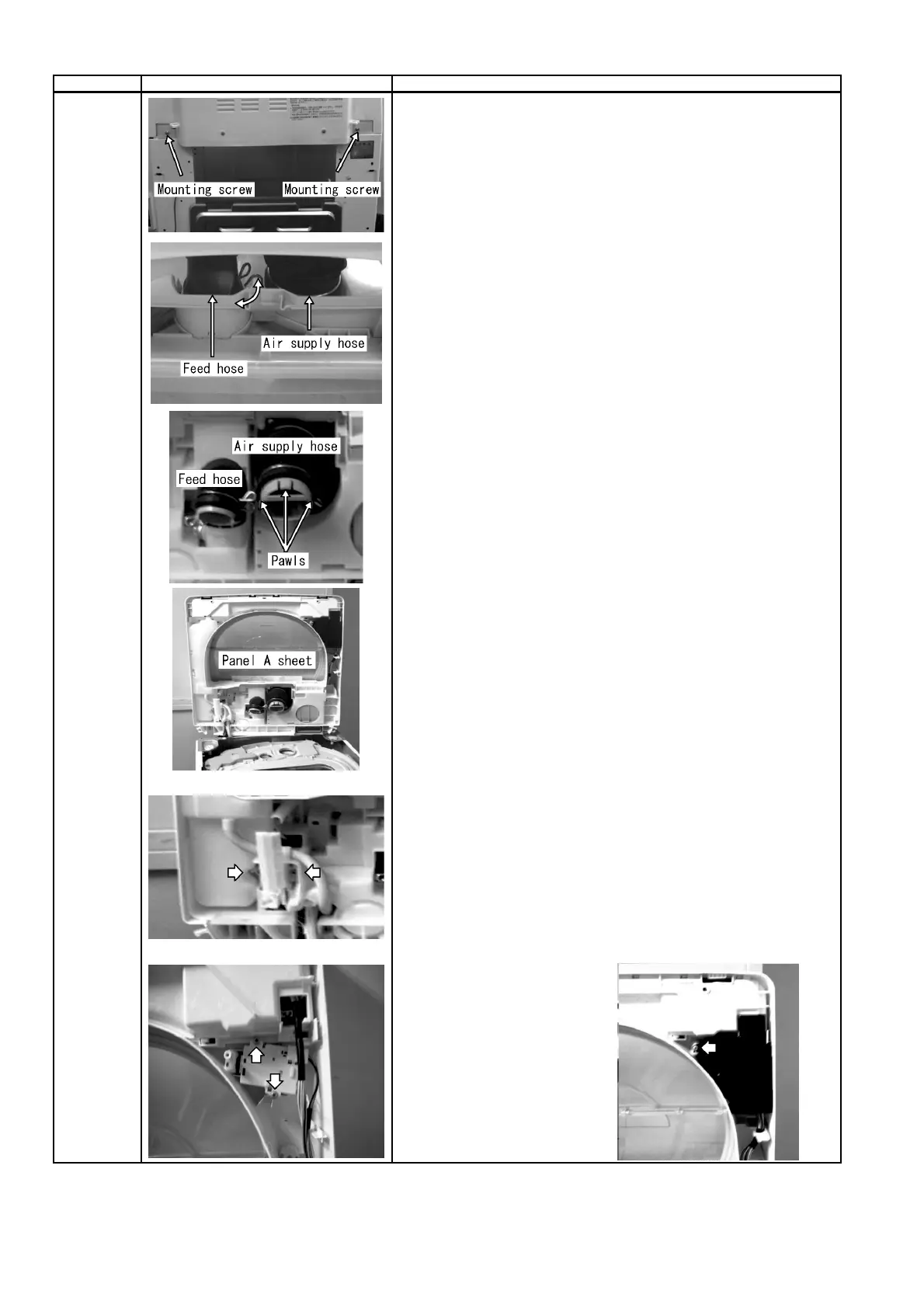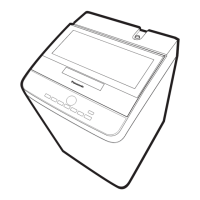Lid lock switch
Lid switch
1 Remove 2 screws mounting the body B.
2 Turn the feed hose clockwise slightly to remove holding portion of the feed
hose.
3 Open the inner lid, and remove the air supply hose by removing pawls of the
air supply hose.
4 Slide the body B frontward after pulling up rear portion of the body B slightly.
(Front portion of the body B shall be holded.)
5 Set the body B against wall as shown in figure.
Replace the lid switch
6 Remove 2 screws mounting the lid switch.
7 Remove 2 connectors from the lid switch.
Replace the lid lock switch
6 Remove a screw mounting
the panel A sheet.
(As shown right photo)
7 Remove 2 connectors from
the lid lock switch.
8 Remove 2 screws mounting
the lid lock switch.
12
