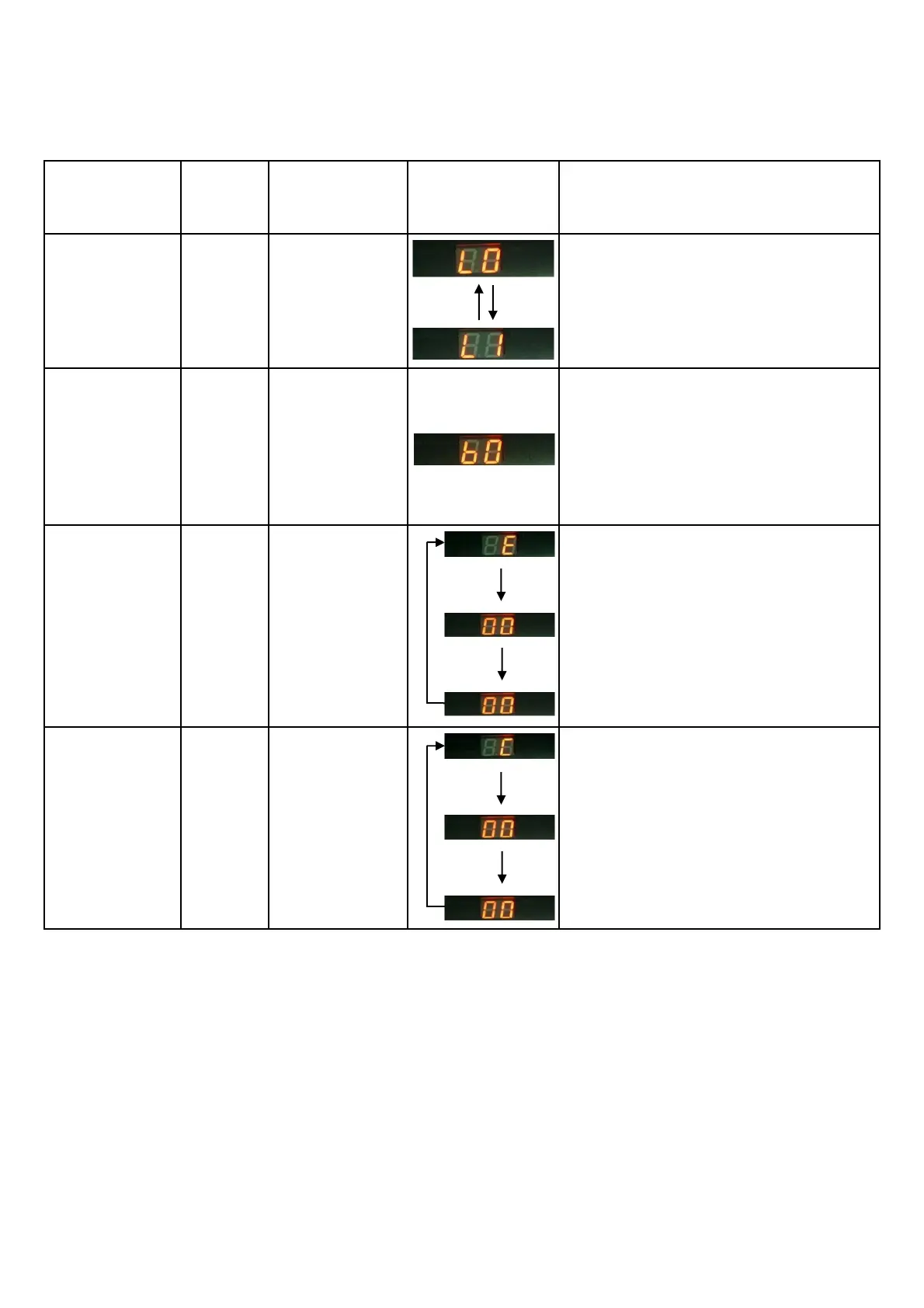Numberoftimes
the"Waterlevel"
buttonispressed
Check
Procedure
CheckContents
LampIllumination
Condition
OperationCondition
3E
•
Adjustthewater
amountagainst
laundryamount
detection
•
Pressthe"WASH"buttontoadjustL0 (initial
mode)toL1(1‐rankhigherwaterlevel).
•
Press"START/PAUSE"buttontoconfirm.
4M
•
Settoinitialmode
fortension
ofthe
Belt
•
IncasetochangePCBorremovetheV‐belt,
settheV‐belttensiontoinitialmodeforusing
belowprocedure.
•
Theinitialdisplaywillbeindicated"b0“ after
that,press"START/PAUSE"button once, it
shallbelistenedclicksoundsixtimesto set
properly.
5
G
•
Indicatethe error
message of
the
lasttime.
•
"Digitlights"shallbeindicated"E"initially,
Press"WASH"buttontoshowthelasterror,
andpressthewashbuttonagaintoreturn to
initialmode.
•
Ifanyerrormessageoccurredinthe past,"H"
or"U"andsomenumbershall beindicated
alternately.
Ifnoerrormessageoccurred,thelight
indicates"00".
6H
•
Indicatethe
operation times.
•
"Digitlights"shallbeindicated"C"initially,
Press"WASH"buttontochange "Indication of
digit"ofoperationtimes.
Pressonce:Digit"Thousand &Hundred“
Presstwice:Digit"Ten &One"
5. Test Mode
‐10‐
